How to Completely Clear Mobile Data for vivo S16
How can vivo S16 completely clear phone data? This is a question that many friends have been asking recently. Recently, iQOO responded to the topic of 315's data clearing. As the "father" of iQOO brand, Blue Factory vivo will naturally be of concern to everyone. So, should vivo also pay attention to some details when clearing mobile data, such as how to completely clear mobile data for vivo S16?

How to completely clear mobile data for vivo S16
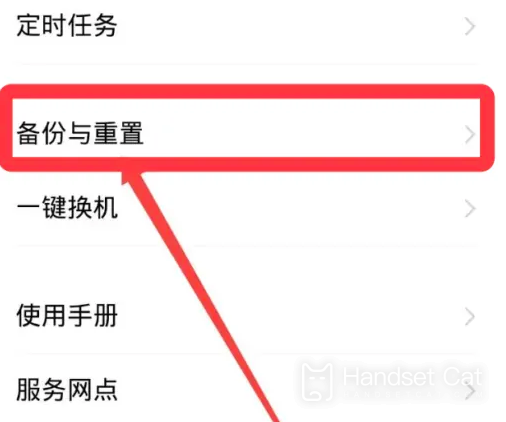
1. First, open the phone 【 Settings 】
2. After entering the settings, click to select Backup and Reset.

3. Select 'Clear All Data'.

4. Check Format Phone Storage
5. Click 'Clear Now' to proceed.
Thoroughly clearing mobile data is a necessary step for many friends who need to trade in old for new. If not completely cleared, it can be very dangerous for their privacy. If everyone's vivo S16 also needs to trade in old for new, then it is necessary to learn how to thoroughly clear mobile data.













