IQOOZ7 Energy Saving Mode Launch Tutorial
Although the functions of mobile phones are becoming more and more powerful, it is inevitable to encounter various problems during use. As the phone is used for a long time, battery performance will become worse. If the phone runs low in power in an unexpected situation, it is necessary to turn on the energy-saving mode. How can iQOOZ7 turn on the energy-saving mode? Let me introduce it to you now!

iQOOZ7 Energy Saving Mode Launch Tutorial
1. Open phone settings
2. Click on the 'Battery' option
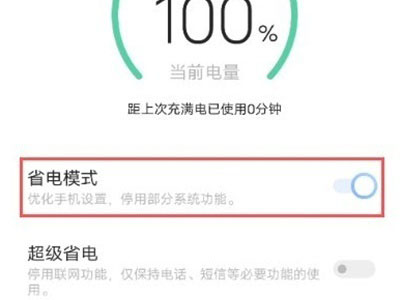
3. Just turn on the switch for 'power saving mode' or 'super power saving'

The above is all about how to activate the energy-saving mode of iQOOZ7. The built-in energy-saving mode of iQOO phones is still very powerful, and can persist for a long time even if the phone's battery level alarms. If you are interested, you can try it out.












