How to adjust font size for Honor Magic5 Ultimate Edition
Nowadays, many users like to make various modifications on their phones to achieve the best user experience, and desktop fonts are one of them. Although this is not a particularly important aspect, if the adjustments are not smooth, it is still easy to make the eyes feel uncomfortable. This time, I have brought you the relevant tutorial on Honor Magic5 Ultimate Edition in this regard, let's see if you know it.

How can I adjust the font size for Honor Magic5 Ultimate Edition? Where to adjust font size for Honor Magic5 Ultimate Edition
1. Firstly, in the settings interface of Honor Magic5 Ultimate Edition, click on the display and brightness options.
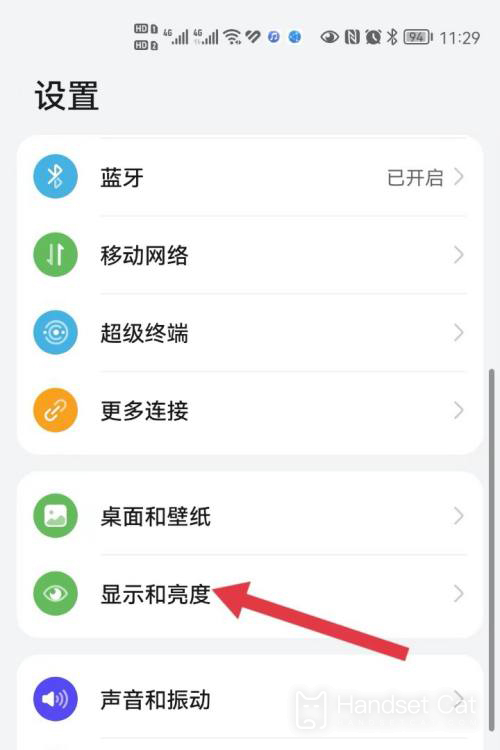
2. After entering, click to select the font size and thickness to enter.

3. Finally, we can click the font size adjustment button to adjust it.
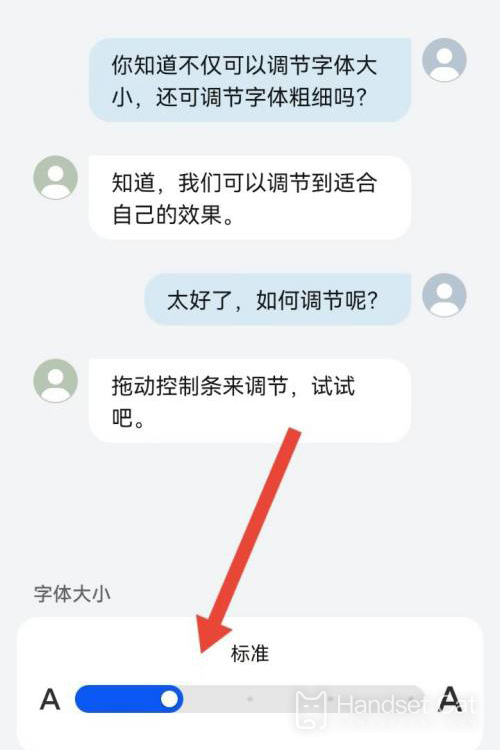
After reading the article, I believe everyone should have a clear understanding of where to adjust the font size for Honor Magic5 Ultimate Edition, right? Although the configuration of this phone itself is excellent, it is still prone to experience penalty points if internal adjustments are not made properly, so users in need should give it a try!













