How to activate 120 frames when playing Peace Elite with Ace 2V
Peace Elite is one of the most popular mobile games, and many people enjoy playing this game with their friends. Unfortunately, the Peace Elite only supports up to 90 frames and cannot achieve the best gaming experience. However, the recently released One Plus Ace 2V can actually open 120 frames. So how do I set up 120 frames for One Plus Ace 2V to play Peace Elite?

How to activate 120 frames when playing Peace Elite with Ace2V? How to set 120 frames for eating chicken with Ace2V
1. Open one Ace 2V and enter the Peace Elite
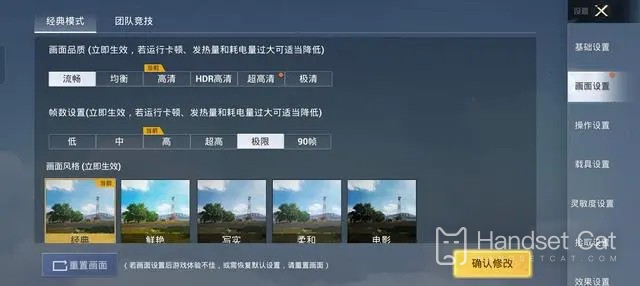
2. In the screen settings, adjust the frame count to 60 frames

3. After entering the game match, click on the game assistant on the side of the screen to open the game's hyperframe

It should be noted that this game's superframe mode only takes effect after entering a game match, and starting in the game hall is not possible. Moreover, after each game match, when entering the game hall again, this mode will automatically close, which means that every time a game is played, it needs to be restarted.












