How to turn on 120Hz for Honor Magic5 Ultimate Edition
High brush is now a must-have for many users on their phones every day. With its support, the screen has the smoothest and smoother visual effect, and with the strong promotion of major manufacturers, even some thousand yuan machines support high brush. So how do I turn on 120Hz on the Honor Magic5 Ultimate Edition? This time, the editor has compiled corresponding articles for everyone to answer their doubts.

How can I turn on 120Hz for the Ultimate Edition of Honor Magic5? Where can I open the Ultimate Edition of Honor Magic5 at 120Hz
1. Click on 'Display and Brightness' in the settings of Honor Magic5 Ultimate Edition.

2. Click on 'Screen Refresh Rate' and check 120Hz to complete.
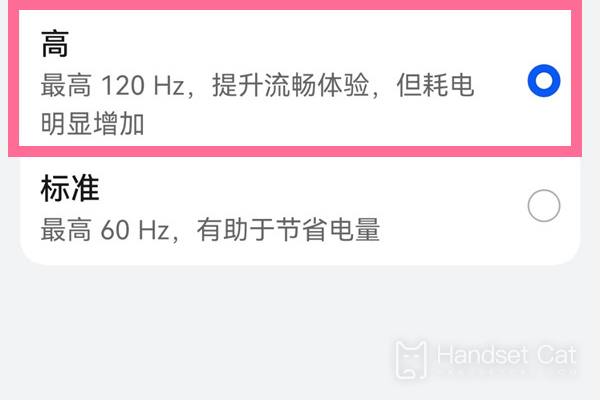
After reading the article, I believe my friends should understand how to turn on 120Hz for the Honor Magic5 Ultimate Edition, right? It's not difficult to operate, but after turning it on, the phone's battery will drop faster than usual, after all, this is the highest refresh rate achieved by the feature. Interested users can try it out on their own.













