How to Enable Video Image Enhancement in Honor Magic5 Pro
At the full scene new product launch event held on the afternoon of the 6th of this month, the Magic5 Pro released by Honor not only brought users a brand new experience in hardware, but also had many surprises in software. Overall, it can be said that it is sincere, but not everyone is clear about the specific use. This time, the editor has brought you a tutorial on how to enhance the video quality of Honor Magic5 Pro. Let's see if you know it.

How can Honor Magic5 Pro enable video quality enhancement? Where does Honor Magic5 Pro open video quality enhancement
Open Honor Magic5 Pro, thenclick on Settings, Display and Brightness, slide down to see the video quality enhancement, click on it, and then turn on the right switch to.
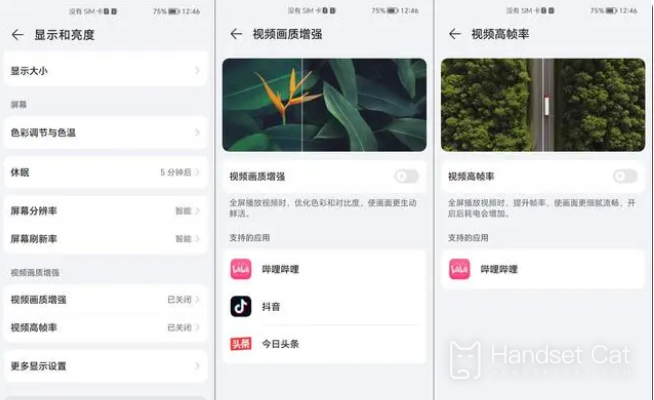
The specific tutorial on how to enable video image quality enhancement for Honor Magic5 Pro has been clearly explained in the above article. Users who need it can try it out on their own. Although it won't significantly improve the visual experience after opening, the average image quality is much better.












