How to Open Global Collections for Honor Magic5 Ultimate Edition
As the latest high-performance flagship phone launched by Honor, the Honor Magic5 Ultimate Edition has been highly regarded by users in recent times. After all, the various configurations of this phone are indeed high, and the price has decreased compared to the previous generation. During the first sales period, many exquisite gifts will also be given as gifts, but there have always been doubts among users regarding its specific use, This time, the editor has brought you the Honor Magic5 Ultimate Edition and related tutorials for opening global collections, helping you better understand this phone.

How can I open a global collection for Honor Magic5 Ultimate Edition? How to Set Global Collections for Honor Magic5 Ultimate Edition
1. Enter Honor Magic5 Ultimate Settings & Gt& Nbsp; Accessibility& Gt& Nbsp; Quick Start and Gestures& Gt& Nbsp; Global collection, confirm that the three finger sliding global collection switch is turned on.
2. Enter Settings& Gt& Nbsp; Privacy& Gt& Nbsp; Permission Management& Gt; Three Vertical Points>& Nbsp; Special Access Permissions& Gt& Nbsp; Display on top of other applications& Gt& Nbsp; Notes;, Confirm that the display switch on the upper layer of other applications is turned on.
3. When browsing web information, use three fingers to slide down from the screen. The bottom of the screen prompts that the collection was successful, indicating that the collection is complete. You can go to your notes to view it.
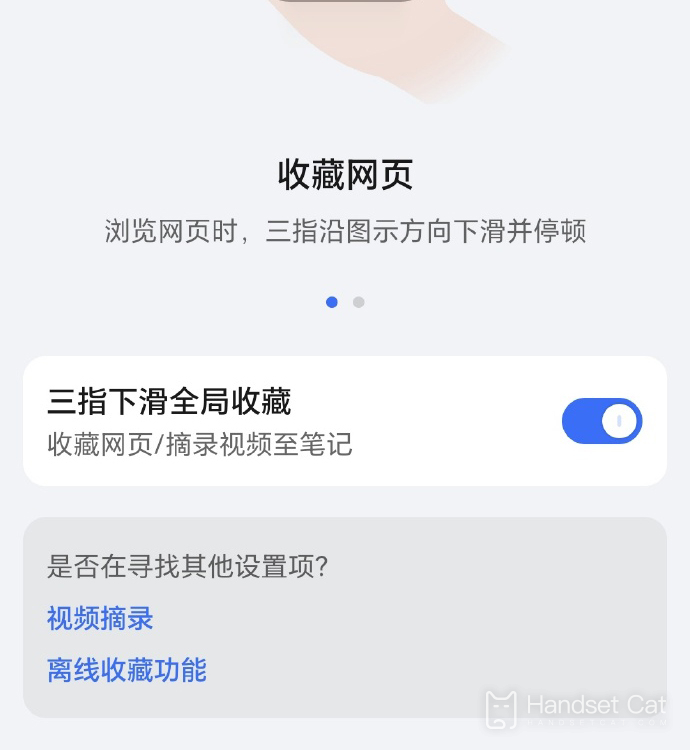
After reading the article, I believe everyone should understand how to open a global collection for Honor Magic5 Ultimate Edition, right? This feature not only saves text, but also allows users to bookmark and take notes of many videos in real-time in the app, so that users no longer worry about missing any exciting content.













