How to turn on the timing switch function of Xiaomi mobile phone
Xiaomi mobile phone is a popular mobile phone brand among consumers on the market, especially with the recent launch of the Xiaomi 13 series, a very popular high-end phone. Recently, Xiaomi's Hongmi has launched a series of cost-effective mid range models, which can be said to be quite popular. In order to facilitate everyone's use of Xiaomi phones, let's take a look at how the timed on/off function of Xiaomi phones is turned on!
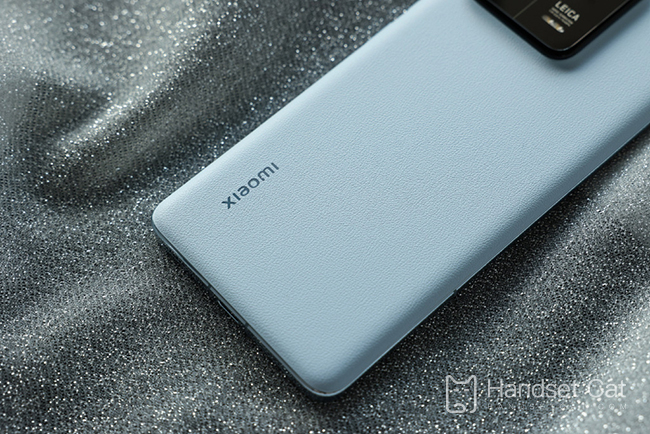
How to turn on the timed on/off function of Xiaomi mobile phones
The timing on/off function of Xiaomi mobile phones can be activated through the following steps:
1. Enter the settings application and find the "Security and Privacy" option.
2. Find the 'timed on/off' option in 'Security and Privacy'.
3. Click on the "timed on/off" option to enter the settings page.
4. On the settings page, you can choose to turn on the timed on/off function and set specific startup and shutdown times.
5. After turning it on, the phone will automatically turn on and off at the set time.
Precautions:
-The timed on/off function only takes effect when the phone is in a locked screen state.
-After enabling the timed on/off function, the phone needs to be authorized with automatic on/off permission.
-Before the scheduled on/off time, try to connect the phone to the charger as much as possible to avoid affecting the normal use of the timed on/off function.
Overall, following the above five steps can set the timer on/off function on Xiaomi phones. This function is very convenient in daily life. Setting the timer on/off during sleep time not only saves power but also has certain benefits for phone battery life!













