How to set up fingerprint animation for Honor Magic5 Ultimate Edition
In today's smartphones, fingerprint animation can be said to be a standard feature. Although it is not as important as a hardware processor, it can also bring some fun to users' daily use. However, due to practicality, many people know how to do it. This time, I have brought you a tutorial on Honor Magic5 Ultimate Edition in this area, let's see if you can handle it.

How to set up fingerprint animation for Honor Magic5 Ultimate Edition? Where to set up fingerprint animation for Honor Magic5 Ultimate Edition
1. Select 'Biometric and Password' in the settings of Honor Magic5 Ultimate Edition.

3. Click to enter the 'Fingerprint' option.
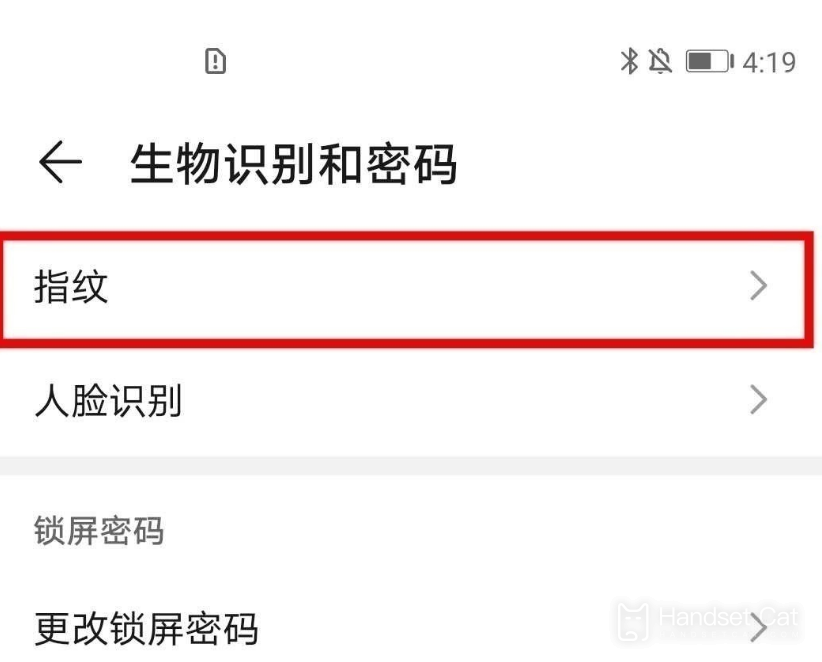
4. Click on 'Fingerprint Animation'. Just choose your favorite animation format.

The above is the specific content about how to set up fingerprint animation for Honor Magic5 Ultimate Edition. Users only need to follow the operation step by step to easily set up the special effects they want, which is fun and interesting. At the same time, this feature can also make your phone more personalized.













