How to turn on the flash in Honor Magic5 Ultimate Edition
Among the many new phones recently released by Honor, the Honor Magic5 Ultimate Edition is the one with the highest configuration. Although most of the configurations of this phone are the same as the Pro version of the same series, its unique appearance still attracts many users. In addition, the nano microcrystalline glass with stronger impact resistance is still very good overall. So how do you turn on the flash at the rear camera of this Honor Magic5 Ultimate Edition?

How do I turn on the flash for the Honor Magic5 Ultimate Edition? How to turn on the flash in Honor Magic5 Ultimate Edition
1. First, open the Honor Magic5 Ultimate Edition and click to open the "Camera" application option to enter.
2. Then on this page, select the "Lightning" icon option in the upper left corner.
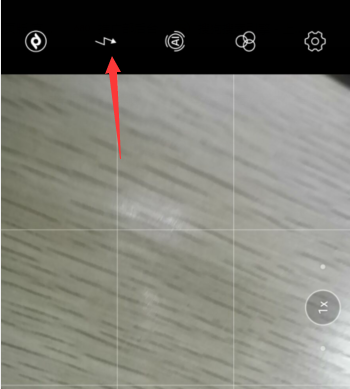
3. Clicking on the 'Lightning Icon' will bring up an option, select 'On' to turn on the flash.
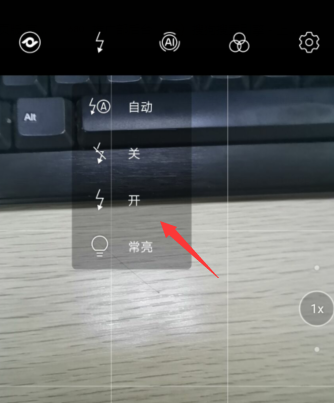
How about it, is it very easy to turn on the flash on Honor Magic5 Ultimate Edition? After opening, this thing can improve the imaging results to a certain extent, which is helpful for users who like to take photos. At the same time, it can also serve as a lighting light.













