How does OPPO Find X6 Pro extract text from images
When everyone is working and studying, they often extract the text from the pictures. Previously, this feature could only be implemented by third-party software, but later on, many mobile phones began to come with this feature, allowing users to easily extract it. As a newly released flagship phone, the OPPO Find X6 Pro naturally also has this feature. So how does OPPO Find X6 Pro extract text from images?

How does OPPOFindX6 extract text from images? How to perform text extraction in OPPOFindX6
1. Enter the settings of OPPO Find X6 Pro and locate the Breeno option
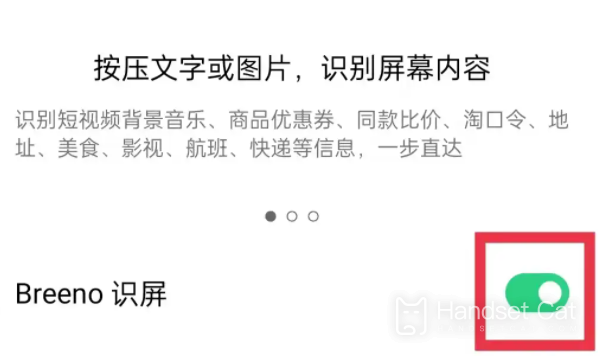
2. Enable Breeno screen recognition and select the image you want to extract text from

3. After long pressing, an editing page will appear, select to recognize the text

4. Select all options

5. Click to copy

That's all I can introduce to you about how OPPO Find X6 Pro extracts text from images. In addition to the mobile encyclopedia, there is also the latest and hottest information in the mobile cat, which can help you understand the most popular mobile messages currently.












