How to View Battery Health for OPPO Find X6 Pro
Battery health is still very important for mobile phones. If the battery health is below 80%, the battery life will be greatly reduced. Therefore, many friends pay more attention to battery health when using mobile phones. Recently, many Android phones have added a battery health check function, so how can OPPO Find X6 Pro check battery health?

How can OPPOFindX6Pro check battery health? OPPOFindX6Pro Method for Viewing Battery Health
1. Open the setup page of OPPO Find X6
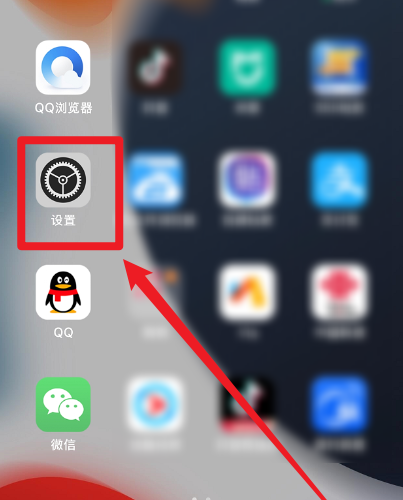
2. Select the battery option in the settings
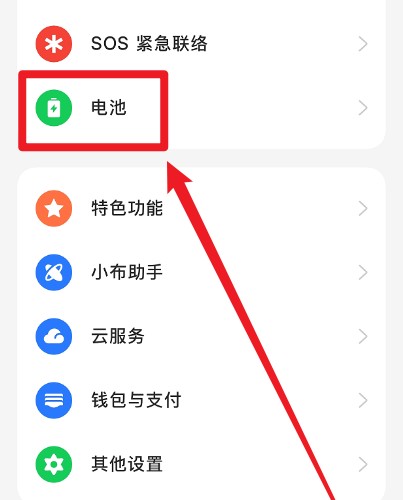
3. Click on the battery health option among them

4. The maximum battery capacity is the health level of the battery
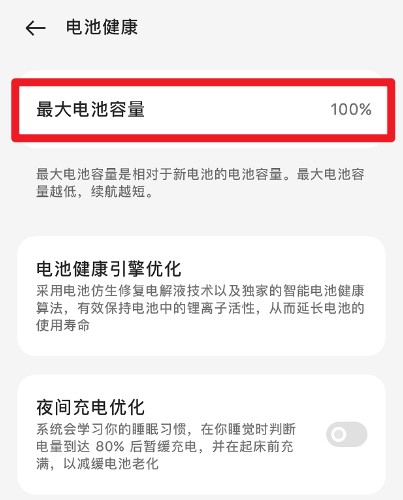
The above is all about how to check the battery health of OPPO Find X6 Pro. All the steps are very simple. You only need to carefully read the above article to easily check the battery health level of your OPPO Find X6 Pro.












