How to check the first activation date for Huawei P60
Huawei P60 can be said to be one of the flagship models that have attracted the most attention of users during this period. Recently, this phone was officially launched at Huawei's press conference. I believe that friends who have learned about the configuration of this phone are ready to get started with this model. In order to help everyone better understand this phone, let me introduce in detail the method of checking the activation date of Huawei P60!

How to check the first activation date for Huawei P60
1. Open my Huawei homepage and click on Service Options.
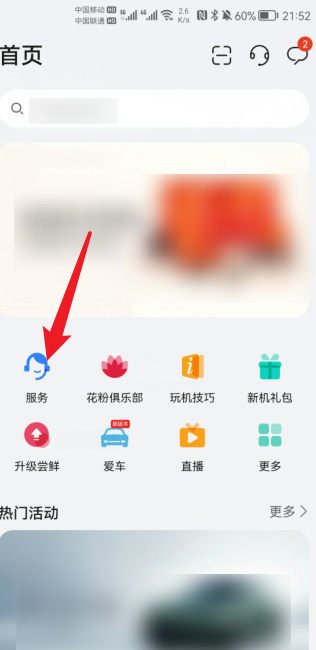
2. Pull down on the service interface.

3. Click on Benefit Query in the Quick Service project.

4. Here you can see the specific warranty period, and the expiration date of the warranty can be calculated one year further, which is the activation date of your phone.

The above is the specific method for calculating the activation date of Huawei P60. If you are worried about buying a second or refurbished phone, you can follow the above method to check the specific activation time of your phone. You may want to give it a try!












