How can I split the screen of realme GT Neo3
When I saw someone in the comment area asking me how to split the screen of the Realme GT Neo3 mobile phone, I will arrange a tutorial for you today. After learning it, you can divide the mobile screen into multiple copies and run multiple processes at the same time, which can be said to be a magic tool for office work. Let's follow the editor to have a look!

How does the Realme GT Neo3 split the screen? Really Realme GT Neo3 split screen tutorial
Real Me GT Neo3 Split Screen Tutorial
1. Open the phone settings, and select [Auxiliary Functions] in the middle column, as shown in the following figure.
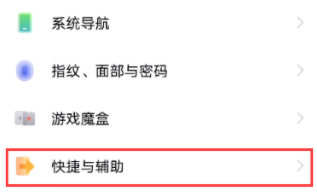
2. After entering the [Auxiliary Functions] interface, select [Intelligent Split Screen].
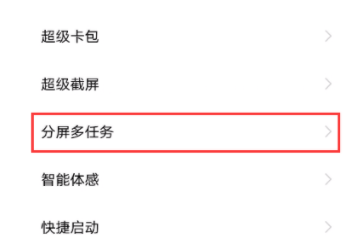
3. After opening the smart split screen application bar, you can quickly open the smart split screen application from the application bar displayed at the edge of the screen.

The split screen tutorial of Realme GT Neo3 mobile phone has ended here. Have you learned that split screen can also be used in other places besides work and study, such as price comparison when shopping. If you want to learn more about mobile phone tutorials and information, you might as well visit us frequently.













