How to lock the screen with one click on Huawei P60
In daily use of mobile phones, we often need to lock the screen to protect the safety of the phone. However, traditional screen locking methods are sometimes not very convenient, so the one click screen locking function has become a must-have choice for many users. As a smartphone, the Huawei P60 also provides a one click lock screen function, allowing users to easily lock their phones. So, how do you enable the one click lock screen function of Huawei P60?

How to lock the screen with one click on Huawei P60
1. Pinch your fingers together on the desktop to enter the main screen editing state.

2. Click on the window widget.

2. Click on the bottom left corner to lock the screen.
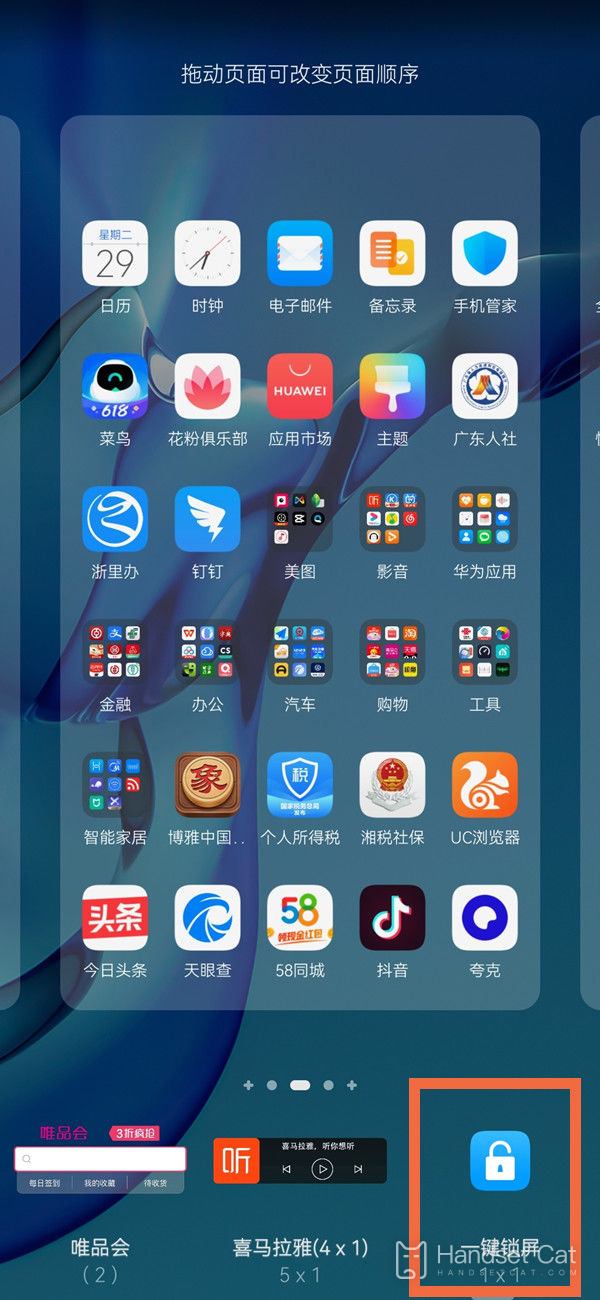
The one click lock screen function of Huawei P60 allows users to lock their phones more quickly, protecting personal privacy and information security. Have you learned how to turn it on? If you haven't learned it, it's okay. You can follow the tutorial step by step.












