Vivo Y77 Opening method using high brush software
When choosing mobile phones, people are becoming more and more professional. In fact, the requirements for buying mobile phones are very uniform. Recently, people have a growing demand for high speed mobile phones. After all, there are a lot of large-scale software in your mobile phones, such as games, but some software is not needed, which will lead to some soft nails being opened and some are ordinary, What is the opening method of vivo Y77 using high brush software?

vivo Y77 Opening Method with High Brush Software
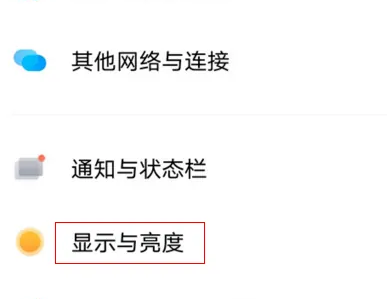
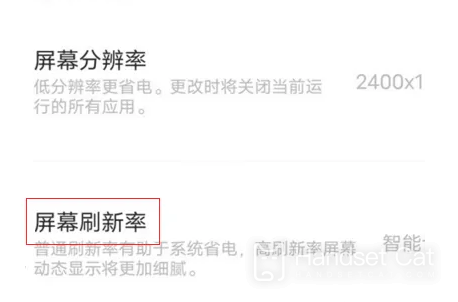
1. Open the setting interface
2. Click Display and Brightness to enter
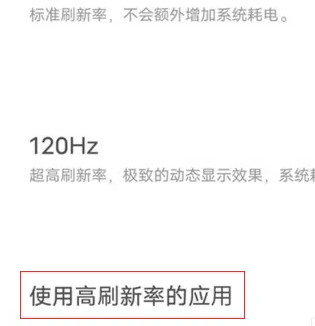
3. Enter the display and brightness interface
4. Click the screen refresh rate to enter
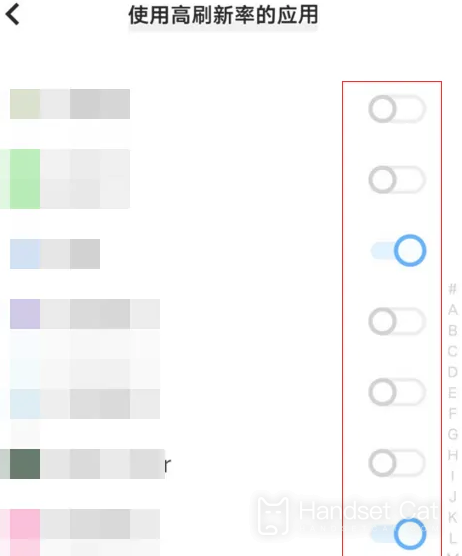
5. In the screen refresh rate interface, click the application with high refresh rate to enter
6. Enter the application interface with high refresh rate, and open the application switch with high refresh rate
This is how vivo Y77 uses the high brush software to open it. This function can help you clearly manage which software has the high brush enabled, so that the next time you need to adjust it, it will be more convenient. If you have software in your mobile phone that needs to open the high brush, you can learn about it.













