How to make one click payment for Huawei P60
On the Huawei P60 phone, there is a very user-friendly feature called the one click payment function, which allows users to quickly and easily complete online payments using the one click payment function. So, how do I use the one click payment function of Huawei P60? Don't worry, let the editor tell you now.

How to make one click payment for Huawei P60
1. Open phone settings and click on auxiliary functions.

2. Click on Smart Perception.

3. Click on Zhigan Payment and activate the Zhigan Payment switch according to the interface prompts. In desktop mode, align the upper part of the phone screen with the scanning box. After the phone recognizes it, it will gently vibrate and automatically pop up the payment code. At the same time, pay attention to keeping the distance between the phone screen and the scanning box at around 10-15cm.
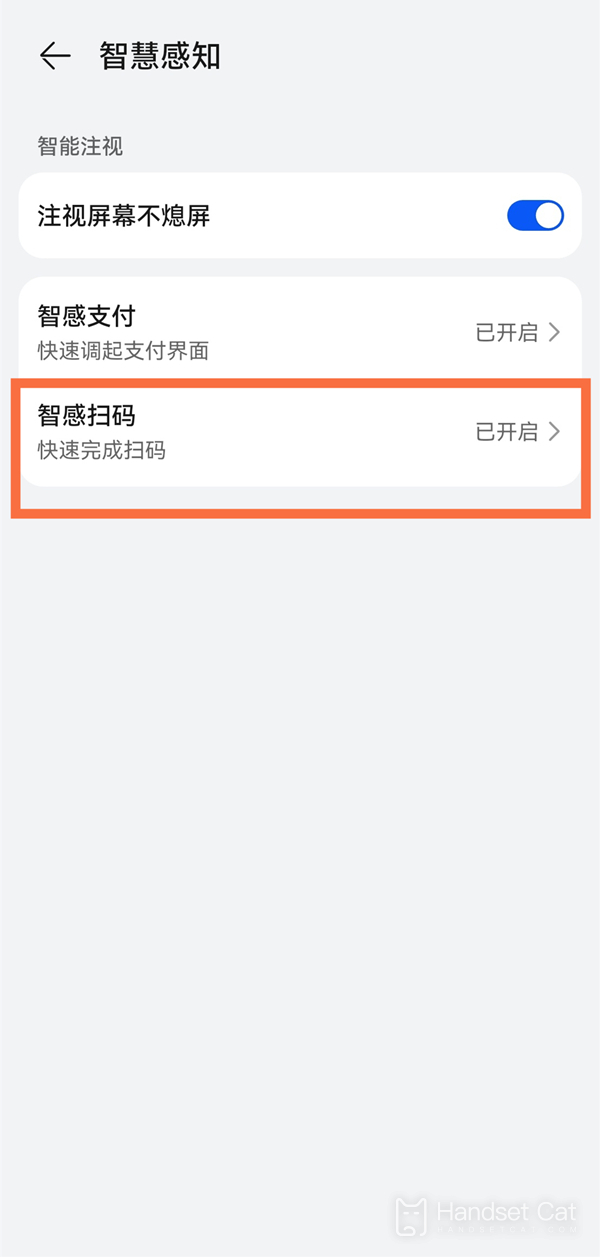
The above is all about how to make one click payment for Huawei P60. By doing so, users can use the one click payment function of Huawei P60 to easily and quickly complete online payments, eliminating the need for tedious payment processes..












