How to turn off the magazine lock screen on Huawei P60
The Huawei P60 is a mobile phone with many user-friendly features, among which the magazine lock screen feature of the Huawei P60 allows users to see beautiful images and articles on the lock screen interface, but some users may find this feature somewhat cumbersome. So, how do I turn off this feature? Now let the editor tell you.

How to turn off the magazine lock screen on Huawei P60
1. Click on 'Desktop and Wallpapers' in the phone settings menu.

2. Click to enter the magazine lock screen.
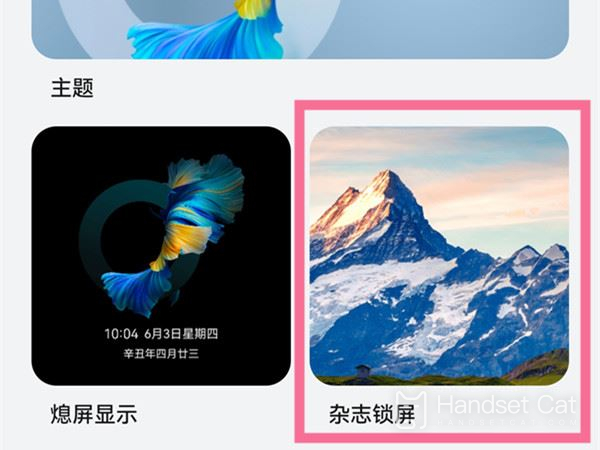
3. Turn on the switch on the right side of the magazine lock screen.
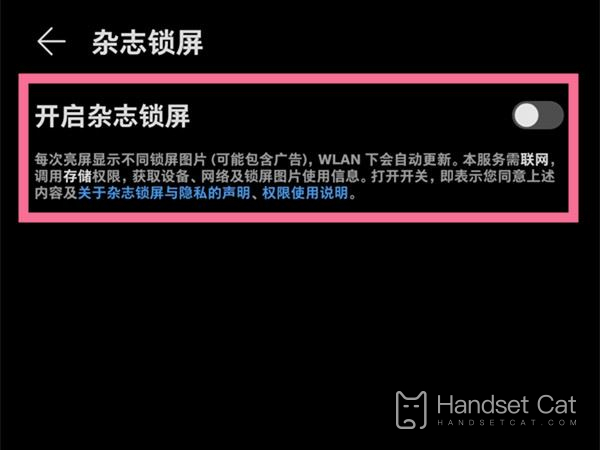
It is very easy to turn off the Huawei P60 magazine lock screen. With the above operations, you can easily turn off or restore the Huawei P60 magazine lock screen function, and set the phone's lock screen interface according to your preferences.












