Can I take a screenshot of iQOO Z7 with just two clicks
The most commonly used feature on a mobile phone is definitely the screenshot function. For many friends, there are many screenshot methods to choose from. If you want to share your phone's images, you need to learn about the various methods of screenshots. Many friends are asking if iQOO Z7 can take screenshots with just two clicks? Let's take a look at the relevant details with the editor today.

Can iQOO Z7 take a screenshot with just two clicks
Iqoo phones do not support double tapping on the back to take screenshots
We can try to complete screenshots through the floating ball function of our phone
Specific steps:
1. Open phone settings
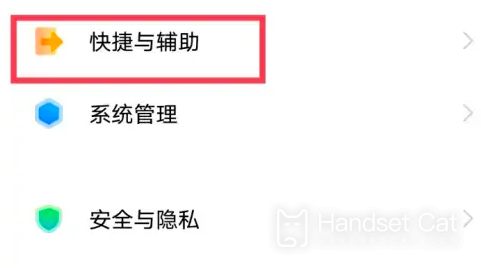
2. Click on shortcut and auxiliary options

3. Click on the hoverball option on the shortcut and assistance page

4. Turn on the floating ball function
5. Click on the floating ball option in the floating ball settings.
6. Click to set as screenshot
The iQOO Z7 does not have the function of double clicking to take screenshots, but it can use small dots or traditional screenshot methods to take screenshots, which is very fast. Therefore, you do not need to use the method of tapping, these methods are also very convenient. Let's give them a try now.












