How to Check Battery Health for Huawei MateX3 Collection Edition
I believe many friends have been watching the Huawei MateX3 Collection Edition for a long time. Today, let's take a look at how to check the battery health of the Huawei MateX3 Collection Edition phone. As a high-end model of Huawei, the Huawei MateX3 Collection Edition phone is equipped with a large capacity battery. With continuous use, the battery health status will gradually decline. Now, let's take a look at where to look at battery health.

How to View Battery Health for Huawei MateX3 Collection
1. Select to enter phone settings and click on 'Battery'.

2. Find 'More Battery Settings'.
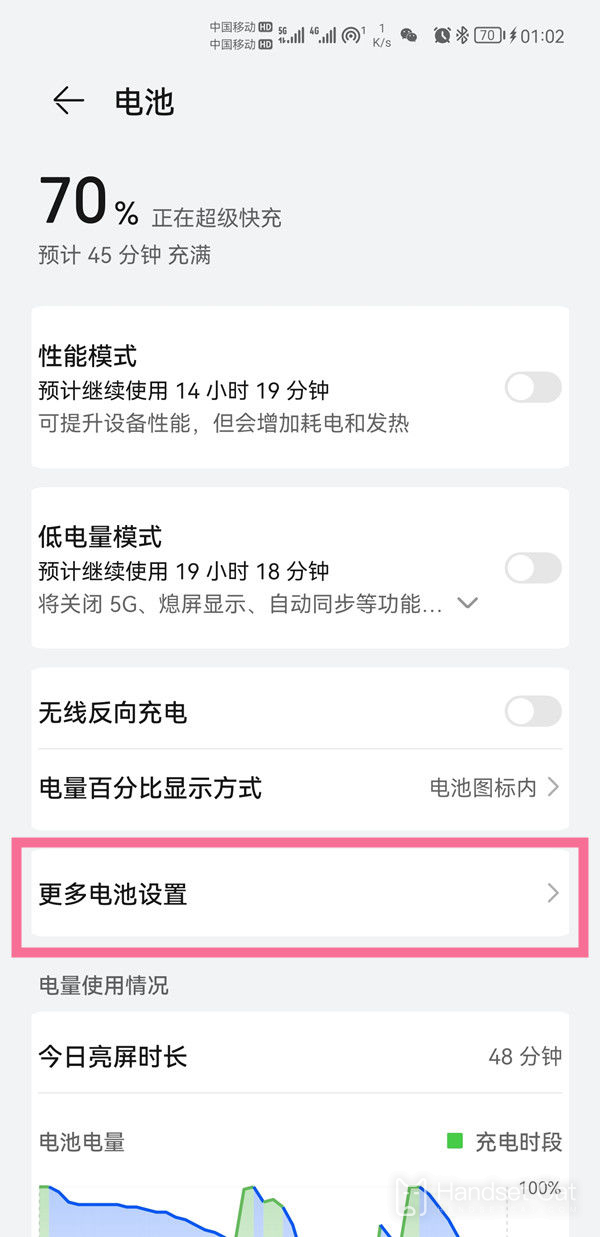
3. Confirm the 'Maximum Capacity' below to view.
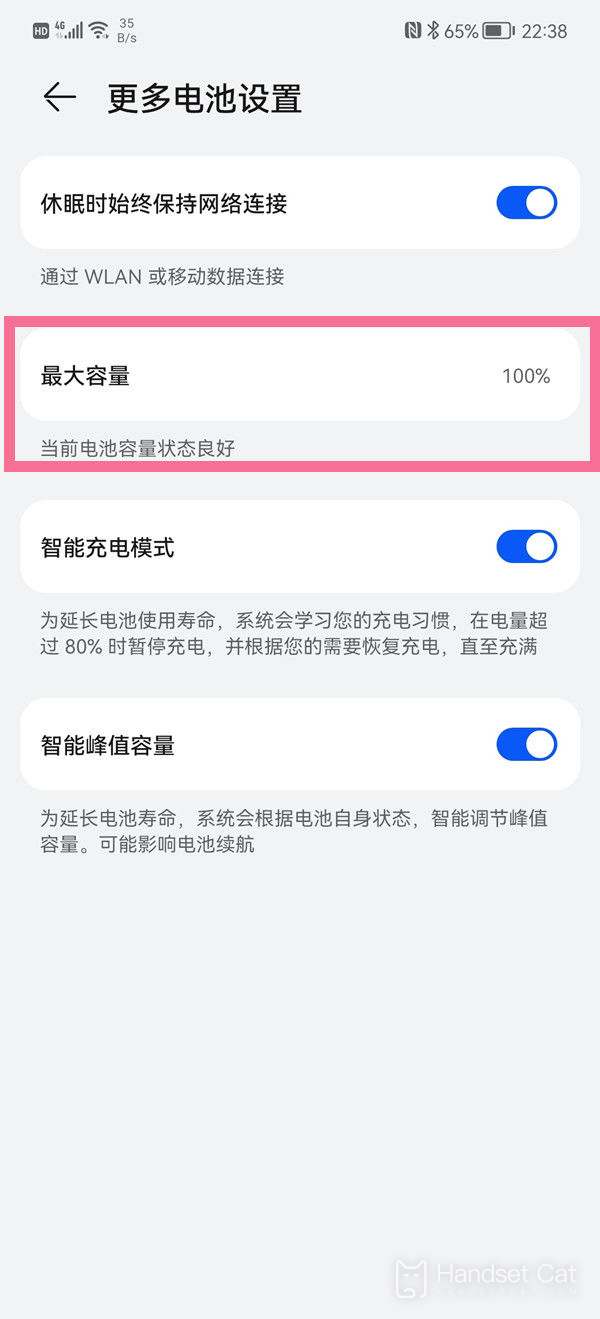
As a high-end model, the Huawei MateX3 Classic Edition requires perfection in all aspects to enhance the user experience, especially in terms of battery health. If you have any further questions or other content you want to know, you can leave a comment in the comment section.












