What is the memory usage of Huawei MateX3 Classic Edition
The issue of memory usage has troubled many users, as there is only so much memory in mobile phones, coupled with downloaded apps and stored related data, the memory is basically used up. There are also some rogue apps that secretly occupy phone memory, causing further memory constraints. Is there any way to quickly check the memory usage of your phone? The editor brought a tutorial on checking memory usage for the Huawei MateX3 collectible version of this phone.

What is the memory usage of Huawei MateX3 Collection Edition?
1. After opening the phone, you can click to enter the settings.
2. After opening the settings, drop down and click on the "Storage" option.
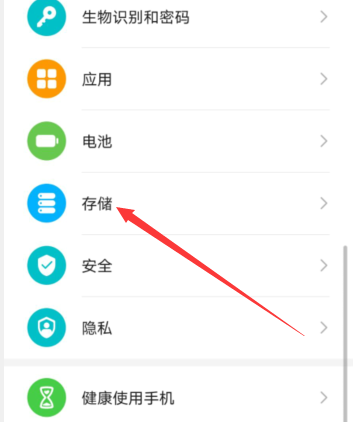
3. After opening the storage option, you can see the usage of your phone's body memory.

When using this feature for the first time in the Huawei MateX3 Classic Edition, or when there is too much data stored in the phone, you need to wait for the data to load. The distribution of data in the phone can be seen through the proportion of this column. By clicking on the corresponding column, you can enter the detailed data, and users can delete unnecessary data to make more space.












