Huawei MateX3 Collection Version Factory Reset Tutorial
When people use their phones on a regular basis, they will definitely encounter the problem of their phones getting stuck. To solve this problem, we can only remove some software that we don't usually use, but deleting one by one is slow and troublesome, and sometimes we may encounter some difficult to clean things that even formatting is not as effective. In addition to these methods, it can also be resolved by restoring factory settings. So how can we restore factory settings on the Huawei MateX3 collection version?

Huawei MateX3 Collection Version Factory Reset Tutorial
1. Open the settings, click on System and Update.
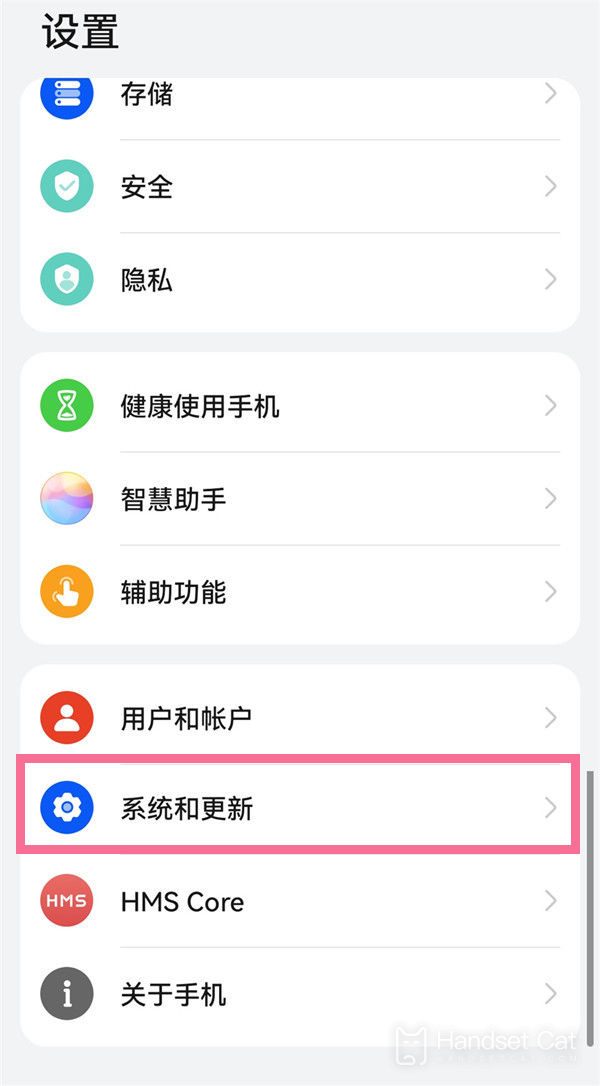
2. Click Reset.

3. Click to restore factory settings.
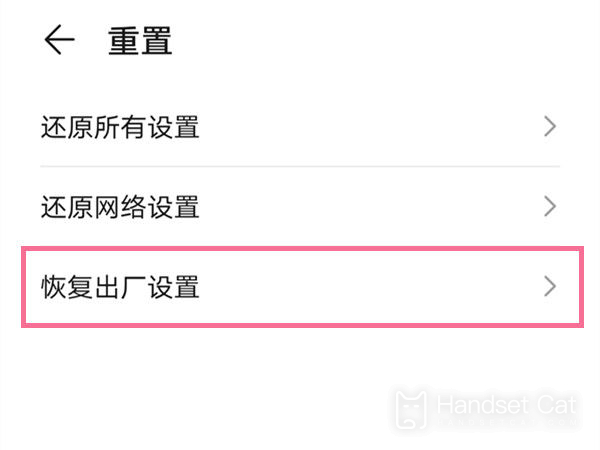
The above is a tutorial on restoring factory settings for Huawei MateX3 Classic Edition brought to you by Mobile Cat. I believe that after following the steps above, you can restore the factory settings for your phone and basically solve all problems.












