How to install dual cards for Honor Play7T
In recent times, the mobile phone industry has been bustling day by day. Not only has there been a lot of news, but also many new models have been launched. For example, the Honor Play7T, which was released a few days ago by Honor, is priced at a thousand yuan, but it is equipped with a huge 6000 milliampere battery, which is excellent in terms of battery life. Therefore, many users want to try it out, in order to facilitate everyone's daily use, This time, the editor has brought relevant tutorials for Honor Play7T dual card installation. Let's take a look together.

How can I install a dual card for Honor Play7T? How to Install Dual Cards for Honor Play7T
1. Carefully identify the card holder's access hole, remove the card holder, identify the front and back sides, and the side marked with the character 'SIM1' in the card slot is the front side; The side marked with the character 'SIM2' in the card slot is the reverse side.
2. Place the card in the corresponding card slot, and before placing it, please pay attention to whether the SIM card can be removed;
3. Insert the card holder into the phone.
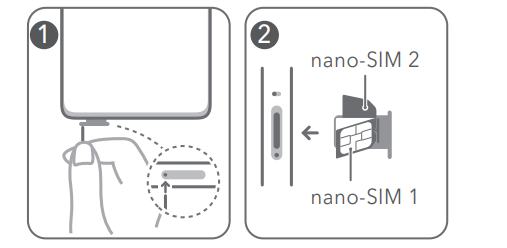
The above is the specific content about how to install a dual card for the Honor Play7T. Users who need it can follow the above steps to try it out themselves. The relevant card pins are included in the accessories for free. If the SIM card cannot fit into the corresponding slot, they will have to manually cut the card to a certain extent.












