IQOO Z7 Modifying Location Permissions Tutorial
Recently, many friends have obtained new iQOO Z7 phones. After downloading the app, due to privacy protection, many friends do not want to use some apps to obtain their own location permissions, so they want to change this detail in a timely manner. However, after obtaining the new phone, they are not familiar with it and it's okay. The editor will provide relevant answers for everyone, The iQOO Z7 tutorial on modifying location permissions is worth learning for everyone.

iQOO Z7 Modifying Location Permissions Tutorial
1. Open phone settings
2. Click on 'Applications and Permissions'.
3. Find the application that needs to change permissions.
4. After clicking to enter the application information page
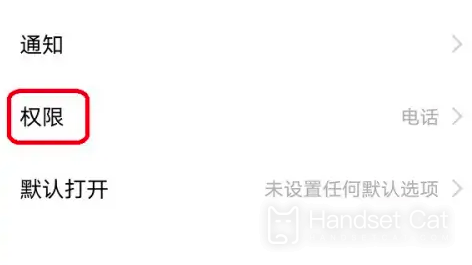
5. Click on 'Permissions'

6. Find 'Positioning' and select the positioning permission of the app according to your own needs
The above is a specific introduction to how to change the location authorization of iQOO Z7. In fact, it is very simple. You can follow the steps to operate it. Now that everyone is paying more attention to privacy issues, it is undoubtedly a good thing, so you can set it according to your own needs.












