How to Enable Voice Assistant for Huawei P60Art
The Huawei P60Art is a brand new model that has just been launched. As an art version of the Huawei P60 series, this phone adopts a unique design scheme, which not only has a higher appearance value, but also has more powerful performance configurations. I believe everyone is interested in this mobile phone. Below, the editor will introduce how the Huawei P60Art enables voice assistant. Come and take a look together!
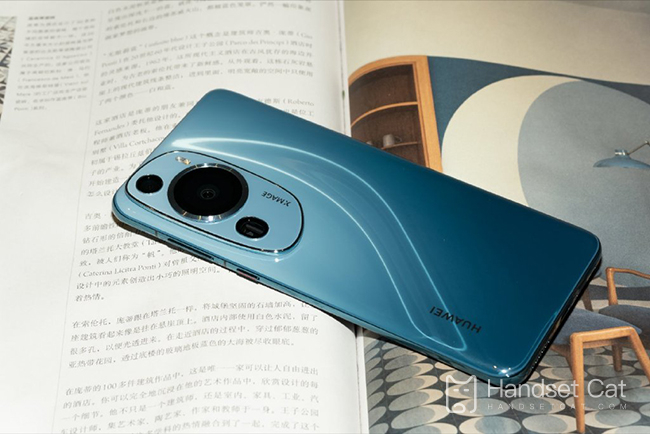
How can Huawei P60Art enable voice assistant? Introduction to Huawei P60Art Voice Assistant Settings Tutorial
1. Firstly, we open our phone and click on Settings;
2. After entering the settings, we click on Intelligent Assistance;
3. The pop-up interface allows us to click on voice control;
4. The pop-up interface, we click on voice wake-up;
5. Then we slide the voice wake-up switch to the right;
6. The pop-up interface allows us to record the voice, and then click the check button in the upper right corner to activate the voice assistant.
It is still easy to enable voice assistant on Huawei P60Art. Although the phone is equipped with the latest version of the Hongmeng 3.1 system, the method of enabling voice assistant has not changed much. You can try it on your phone!












