How can I record a call from realme GT Neo3
I believe many friends have heard about the Realme GT Neo3 phone for a long time. This is a model that will be launched in March 2022. It has an automatic call recording function, which can automatically record calls and save them in the phone, mainly for the convenience of users and to avoid forgetting some important content. How to use this function? The editor will take you to know today.

How can I record calls made by Realme GT Neo3? How can I record a realme GT Neo3 call
Real Me GT Neo3 Call Recording Tutorial
1. Enter the mobile phone settings and select applications and permissions;

2. Select system application settings;
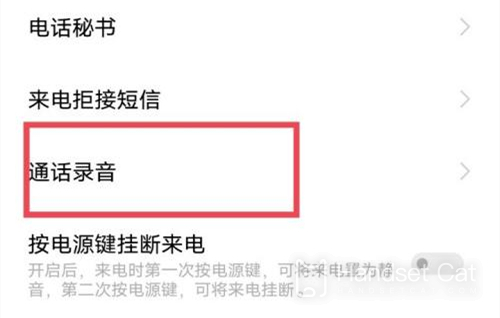
3. Select phone -- call recording

4. Select "Automatic recording of all calls" or "Automatic recording of designated numbers".
What about it? After reading it, do you feel a little confused? Let me explain briefly. There are two modes of automatic call recording. One is to assign a number, and all calls between the user and the number will be recorded automatically. The other is that all calls will be recorded. What do you think about the call recording? Welcome to the comment area below to discuss it.













