Vivo X Fold 2 Set Return Key Tutorial
Vivo has officially launched a new model this year, which is the more powerful new phone vivo X Fold 2. The appearance of the phone is very high, and it is also equipped with stronger performance configurations. I believe there are already a large number of users who want to get started. When using vivo phones, some users may not understand how to set the return button for vivo X Fold 2. Next, let's introduce the specific methods to you by the mobile cat editor.

vivo X Fold 2 Return Key Setting Method
1. Open phone system settings
2. Select the system navigation options.

3. Click on the navigation button
4. Select navigation key options
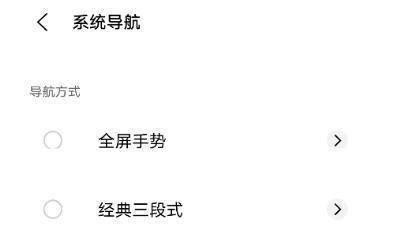
5. Just choose the three paragraph formula
The entire content on how to set the return key for vivo X Fold 2 has been organized for everyone. As long as you carefully read it, you can definitely solve this problem. Other aspects of vivo X Fold 2 can also be searched and browsed on this website.












