Vivo X Fold 2 Refresh Rate Adjustment Tutorial
There are more and more high swipe phones, and the screen refresh rate will greatly affect the user's visual experience when using the phone. vivo X Fold 2 supports up to 120Hz, so many friends are still very satisfied with this configuration. However, the problem has also arisen. The configuration is available, but how should we operate it? So many friends have raised questions about how to adjust the refresh rate of vivo X Fold 2. Now let me introduce it to you.

vivo X Fold 2 Refresh Rate Adjustment Tutorial
Vivo X Fold 2 supports 120Hz high brush and LTPO dynamic high brush
1. Open the phone's settings menu and enter the "Display and Brightness" option.
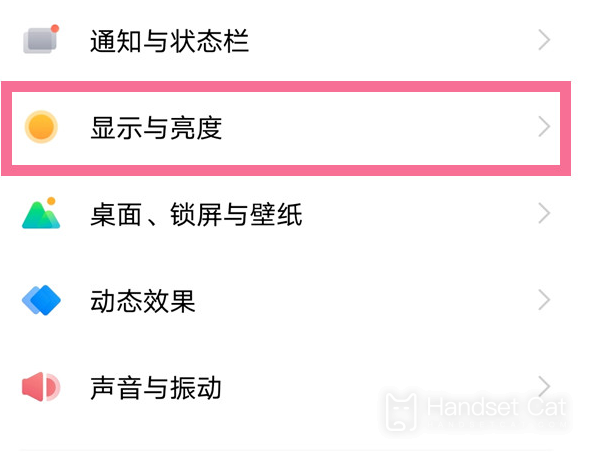
2. Select 'Screen refresh rate'.
3. In the "Refresh Rate" option, select the desired refresh rate
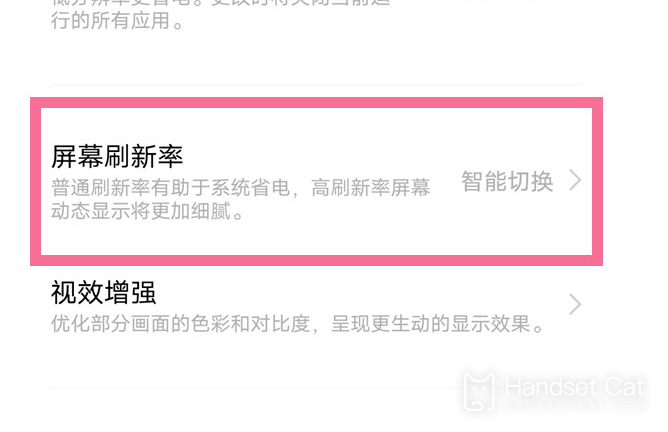
Choosing 120Hz can make the screen smoother, but it will consume more power.
4. Click "OK" to save the settings and exit the screen settings menu.
Note: In 120Hz mode, incompatibilities may occur due to some applications not being adapted. If you encounter such problems, you can switch back to 60Hz mode.
The refresh rate adjustment tutorial of vivo X Fold 2 is almost introduced to you. The high brush function of vivo X Fold 2 is very awesome. It also supports LTPO dynamic high brush. There is still a lot of thought on the screen. You can choose and set it as needed.












