How to turn off advertising push for Honor Play7T
Advertising can be said to be the most annoying thing about smartphones. Whether before or now, although technological advancements have made operating systems smoother in recent years, there are still very few manufacturers who can completely remove this thing and can only try to intercept it as much as possible. So how can we turn off advertising push on the new Honor Play7T?

How can Honor Play7T turn off advertising push? How to turn off advertising push for Honor Play7T
1. Open the settings for Honor Play7T, click on the search box at the bottom, enter and search for 'Advertising', and click on 'Advertising and Privacy'.
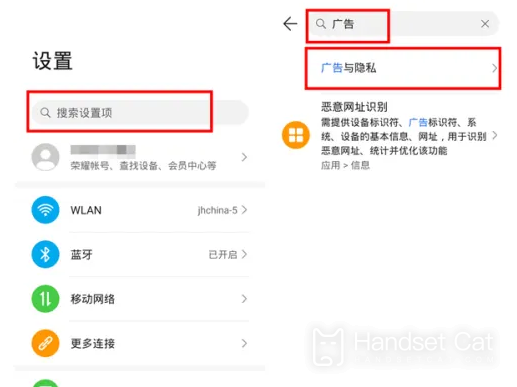
2. Open 'Restrict Advertising Tracking'.

The specific tutorial on how to turn off advertising push on Honor Play7T has been made clear in the above article. This feature can significantly reduce the number of ads appearing on our phones. If you want to learn more about Honor Play7T's information and tutorials, remember to keep an eye on mobile cats.












