How to Set Screen Display for Redmi Note 12 Turbo
The Redmi Note 12 Turbo, the latest mid range phone launched by Redmi recently, can be said to be the best-selling mid range phone. This phone not only comes with many powerful hardware configurations, but also has a rich range of features due to the use of the MIUI 14 system. The screen display function is one of them. So how can I set up a screen display on this phone?

How to set the screen display for Redmi Note 12 Turbo
1. Unlock your Redmi Note 12 Turbo phone and click on the settings icon on the desktop.
2. In the settings, find the option of 'Breath Screen' and 'Lock Screen', and click to enter.
3. Just click on the screen display and click on the switch behind it.
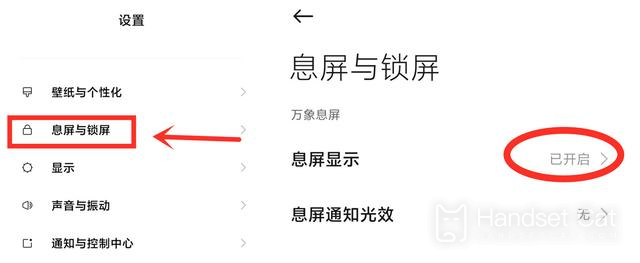
Overall, users can easily set up the screen display function by following the above method. This function allows users to view data such as time, date, battery level, etc. without waking up the screen. It is very convenient for everyone to set up and experience!












