How to open a small window for Redmi Note 12 Turbo
The small window function is one of the software features that many brands' latest smartphones choose to carry, which can make it more convenient for users to use their phones on a regular basis. Redmi Note 12 Turbo, which was officially launched by Redmi in March, is also equipped with this function, but many people do not know how to use this function. Let me introduce it in detail for you!

How to open a small window for Redmi Note 12 Turbo
Method 1: Scratch and pause from the gesture bar on your phone to enter the multitasking interface.
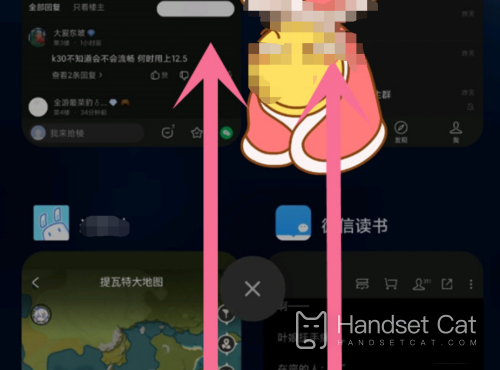
Long press on the application that needs to be split into screens, and click on the small window button.
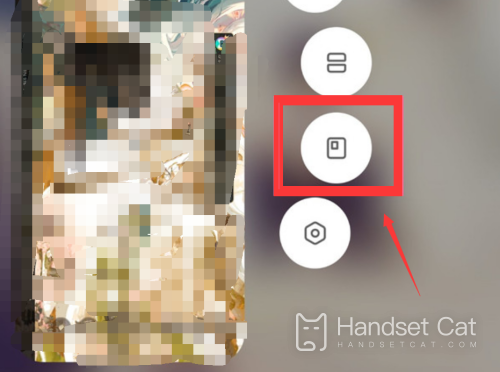
Method 2: Slide up from the bottom of the phone and pause slightly to open the multitasking interface. Click on 'Small Window Application' in the upper left corner.

Both of the above methods can easily enable small window mode on this phone. When using one app, you can also use another app at the same time. In addition to small windows, this phone can also achieve screen splitting function, which is quite convenient in daily use!












