How does Redmi Note 12 Turbo split into WeChat
The WeChat avatar function is one of the software features that many smartphones now choose to carry. It allows users to open two different WeChat accounts at the same time. For some people, this function is quite convenient in daily use. The newly launched Redmi Note 12 Turbo by Redmi includes this function, so how should we use this phone's WeChat avatar? Come and take a look!

How to separate Redmi Note 12 Turbo from WeChat
Method 1: Settings: Open 【 Settings 】, find 【 Application 】, select 【 Application avatar 】, and then check 【 WeChat 】. When you return to the desktop, you will see the icon of the WeChat avatar.
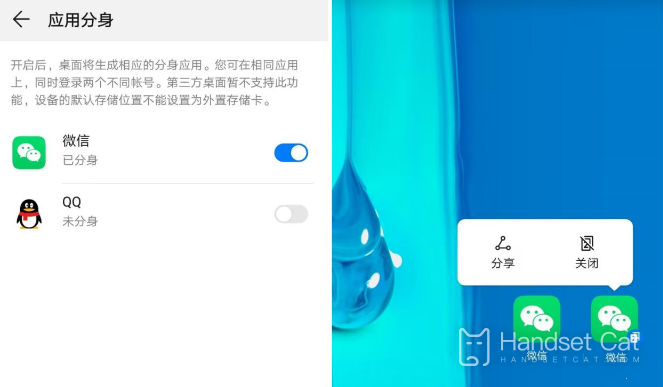
Method 2: Desktop icon: Find 'WeChat' on the desktop, long press the icon, and a selection box will pop up. Click 'Application avatar' to complete the task.

Both of the above methods can be used to complete WeChat avatar on Redmi Note 12 Turbo. Friends with this need can follow their own habits to complete WeChat avatar. In addition to WeChat, these two methods can also be used to complete avatar on other application apps!












