How to change the theme for Redmi Note 12 Turbo
The Redmi Note 12 Turbo is one of the most popular mid range phones in recent times. After all, its cost-effectiveness is high, and it can be said to be the top batch of mid range phones. Therefore, it has good sales in various official channels. In order to make it easier for everyone to get started after purchasing this phone, let me introduce in detail how the Redmi Note 12 Turbo changed its theme!

How to change the theme of Redmi Note 12 Turbo
1. On the Redmi Note 12 Turbo mobile desktop, click Settings to enter.

2. Enter the settings interface, click on Wallpaper and Personalize to enter.

3. In the wallpaper and personalized interface, click on the theme package to enter.
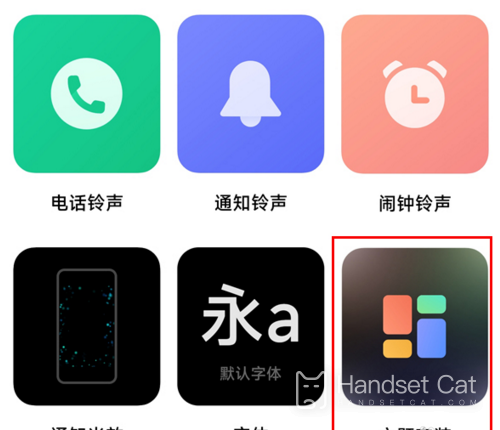
4. Enter the personalized theme interface and select the appropriate theme for application.
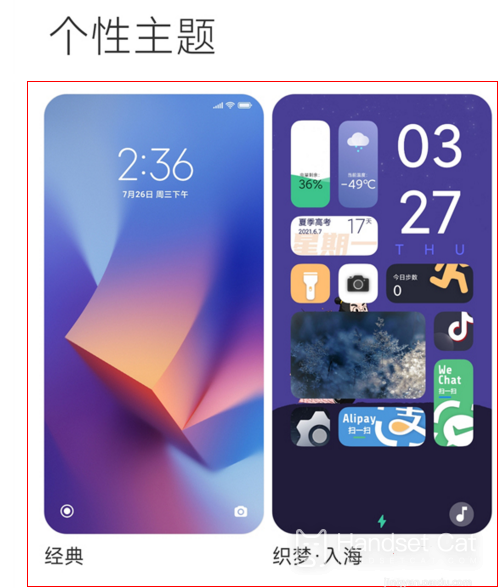
The above is the specific method for changing the theme of Redmi Note 12 Turbo. If users want to change the theme on this phone, they only need to follow the steps above. In addition to the theme, they can also use this method to change wallpapers, lock screens, and so on!












