How to take a long screenshot of Redmi Note 12 Turbo
The long screenshot feature is one of the basic features of smartphones, and many new models launched by mobile phone brands now include this feature. Redmi Note 12 Turbo, which was officially launched by Redmi on March 28, 2023, also comes with this feature. However, many people do not need to use the long screenshot feature on this phone. Below, let me introduce the specific method in detail!

How to take a long screenshot of Redmi Note 12 Turbo
1. Select screenshot
Unlock your Redmi Note 12 Turbo, drop down the menu bar, enter Control Center, and click on screenshot.
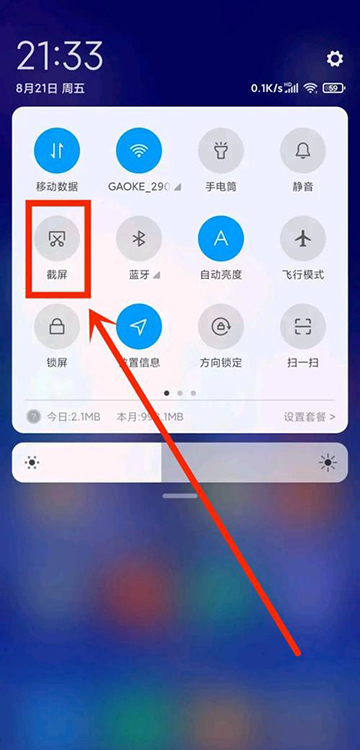
2. Click to cut the long screen
Select the image of the long screenshot you need and long press, then click on the screenshot.

3. Save long screenshot
Scroll down to the range where you want to take a screenshot, click Save to complete the screenshot.
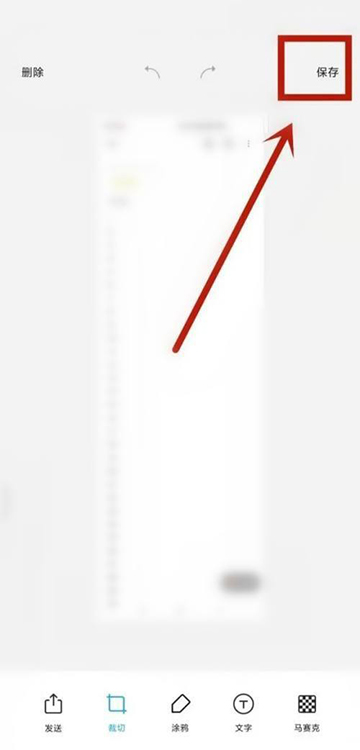
Follow the above three steps to easily complete the long screenshot operation on this phone. If you want to save all the pictures of the phone completely, you only need to use the long screenshot function. Friends who have obtained this phone can experience this function!












