How to Enable Smart Scan for Huawei Changxiang 60
Although Huawei Changxiang 60 is only a low-end model, its features are relatively comprehensive. It is also equipped with the Hongmeng 3.0 system version launched by Huawei last year, which can meet people's daily usage needs. Many users are not sure how Huawei Changxiang 60 enables smart scanning? Let me introduce it to you now!

How can Huawei Changxiang 60 enable smart scanning? Introduction to Huawei Changxiang 60 Smart Scan Settings
1. Open phone settings and click on auxiliary functions.

2. Click on Smart Perception.

3. Click on Zhigan Payment and activate the Zhigan Payment switch according to the interface prompts. In desktop mode, align the upper part of the phone screen with the scanning box. After the phone recognizes it, it will gently vibrate and automatically pop up the payment code. At the same time, pay attention to keeping the distance between the phone screen and the scanning box at around 10-15cm.
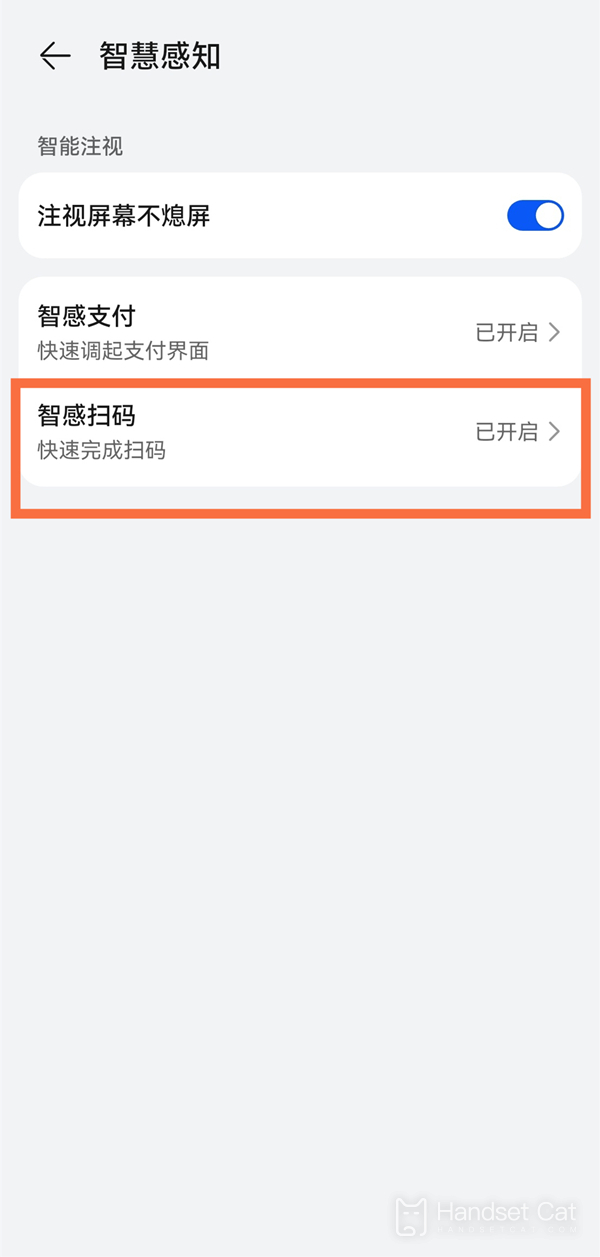
That's all for today's article on how to enable smart scanning for Huawei Changxiang 60. The configuration of this phone is quite good, and it is very suitable as a backup device. If you like it, go get it!












