How to set up a floating ball for Huawei P60
With the continuous advancement of various technologies, smartphones have become more diverse in software features and bring more convenience to users. The Huawei P60 is a mobile phone equipped with a floating ball function. If you're not sure how to set up a floating ball yet, don't worry. The editor has brought you a simple tutorial here.

How to set up floating balls for Huawei P60
1. Click on 'System and Update' in the phone settings.

2. Click on [System Navigation Method].
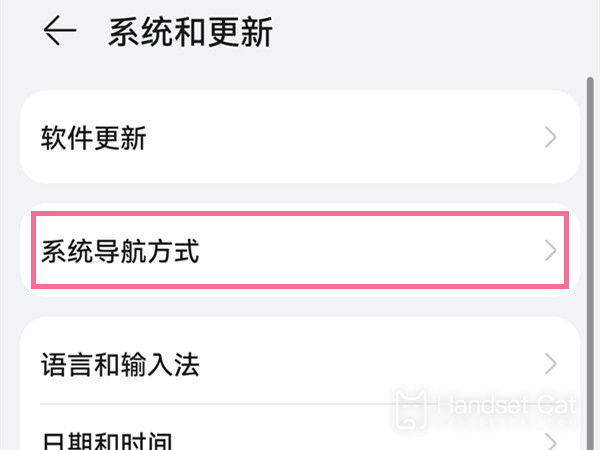
3. Click on 'More'.
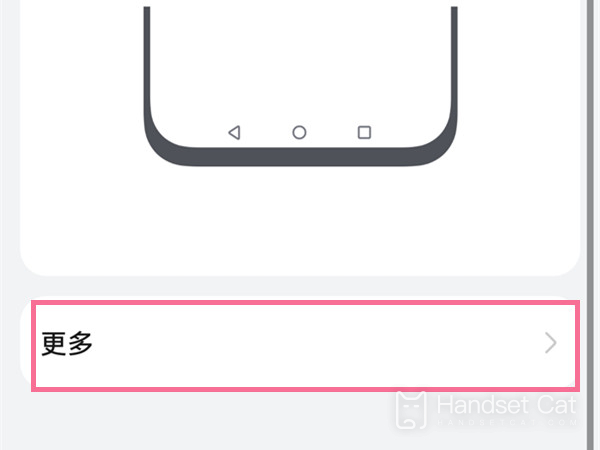
4. Turn on the switch on the right side of the floating navigation.
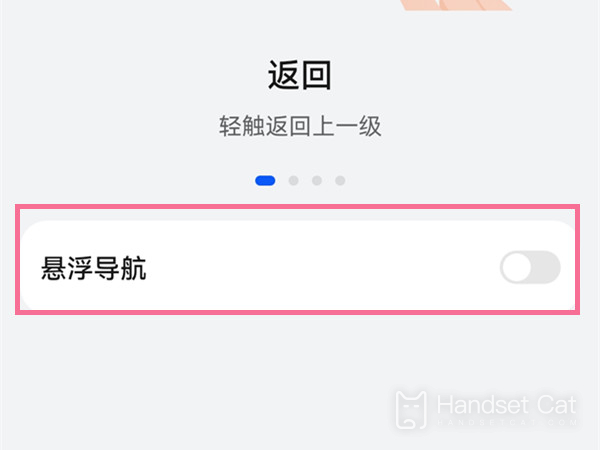
The above is an introduction to how to set up a floating ball for Huawei P60, which is very convenient to operate a mobile phone with one hand, making it easier to use. After adding, the floating ball will appear on the main page of the phone, providing a function menu at any time for users to quickly operate.












