How to set a password for Huawei P60
Passwords are a very common and common way for us to unlock mobile phones, and the password settings for Huawei P60 are very simple. If you want to change your phone password, you only need a few simple steps. If you want to know how to set passwords for Huawei P60, then don't miss this tutorial that the editor has brought you.
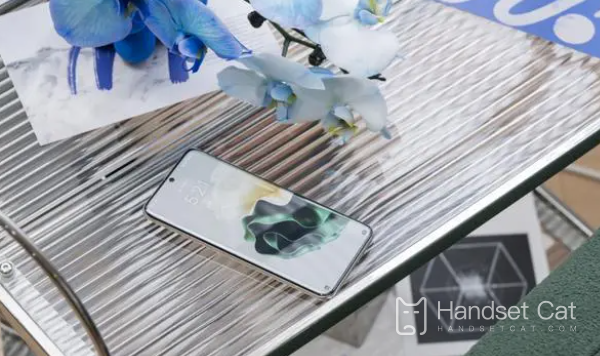
How to set a password for Huawei P60
1. First, let's open the phone's "settings"

2. Next, open the 'Biometric and Password' option.

3. After opening, you can set or close the lock screen in it.
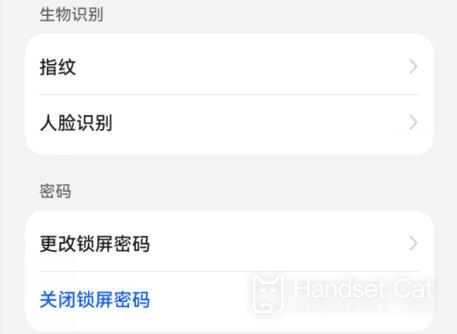
The above is all about how Huawei P60 sets passwords, and the system also provides other unlocking options, such as fingerprint recognition. Overall, the setting of Huawei P60 password is very simple, and you can choose according to your own needs.












