How to set up call flash for Huawei P60
As a recently highly anticipated mobile phone, the Huawei P60 is believed to have been purchased by many users. In order to help users better use this phone, the editor will provide a detailed introduction on how to set up the call flash function of Huawei P60. The call flash function allows you to receive a call and the phone's flash flashes to remind you of an incoming call. This is very practical in quiet places such as conferences and libraries.

How to set the incoming flash for Huawei P60
Huawei does not have a flash function for incoming calls. You can go to the Huawei application market to download and install third-party applications, such as Lai Flashlight, Calling Show, and Dazzling Calling, to set up.
1. Open the application market app on your mobile desktop and search for incoming flash in the search bar at the top.

2. Taking the call flash as an example, after downloading and installing, click on 'Call Flash' on the homepage.
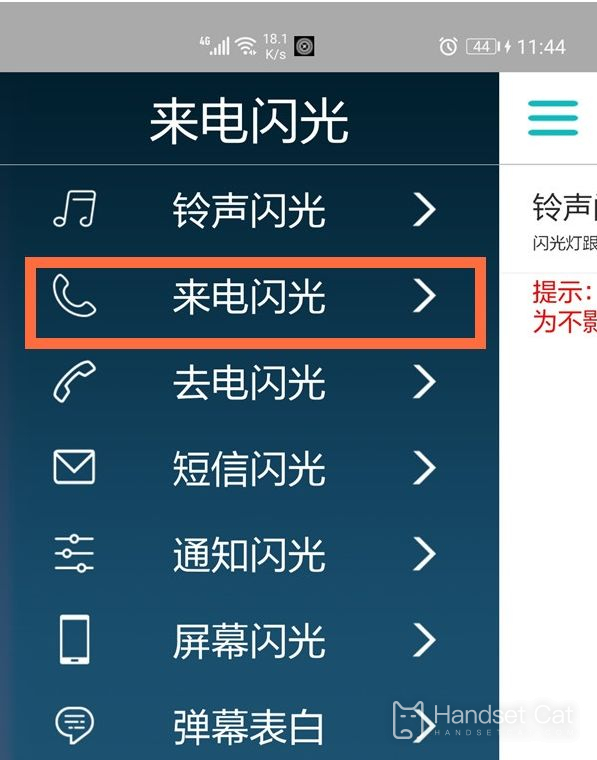
3. Turn on the switch on the right side of 【 Incoming Flash 】.
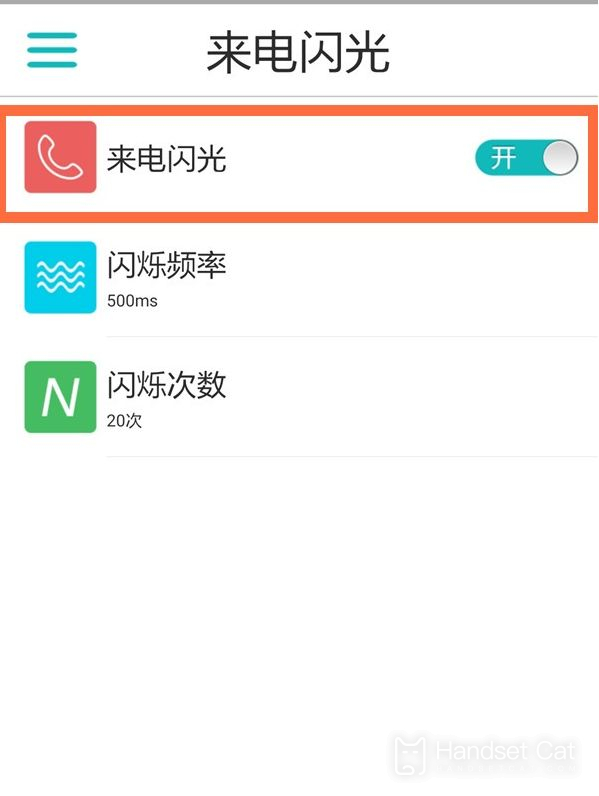
Setting up the incoming flash function of Huawei P60 is indeed very simple, just open the corresponding option in the phone settings. If you have any questions about other features of Huawei P60, you can come to the mobile cat to find the answer. As a professional mobile information website, we provide content on various aspects of mobile phone functions, applications, techniques, etc., which can help users better understand the usage of mobile phones.












