How to set the number of lock screen steps for Huawei P60
The design of Huawei phones is simple and atmospheric, with very bright colors, leaving a deep impression on viewers. In addition, Huawei's latest models adopt the latest ultra large screen, high-resolution, and intelligent HDR technology, providing users with extraordinary visual enjoyment and excellent viewing experience. Users may also encounter issues such as how to set the number of lock screen steps for Huawei P60 when using Huawei phones. By reading the answers below, you can dispel your doubts.

The steps to set the lock screen steps for Huawei P60 are as follows:
First, open the settings, and then click on Desktop and Wallpaper.

Next, click to enter the magazine lock screen.

Finally, we can turn on the magazine lock screen function.
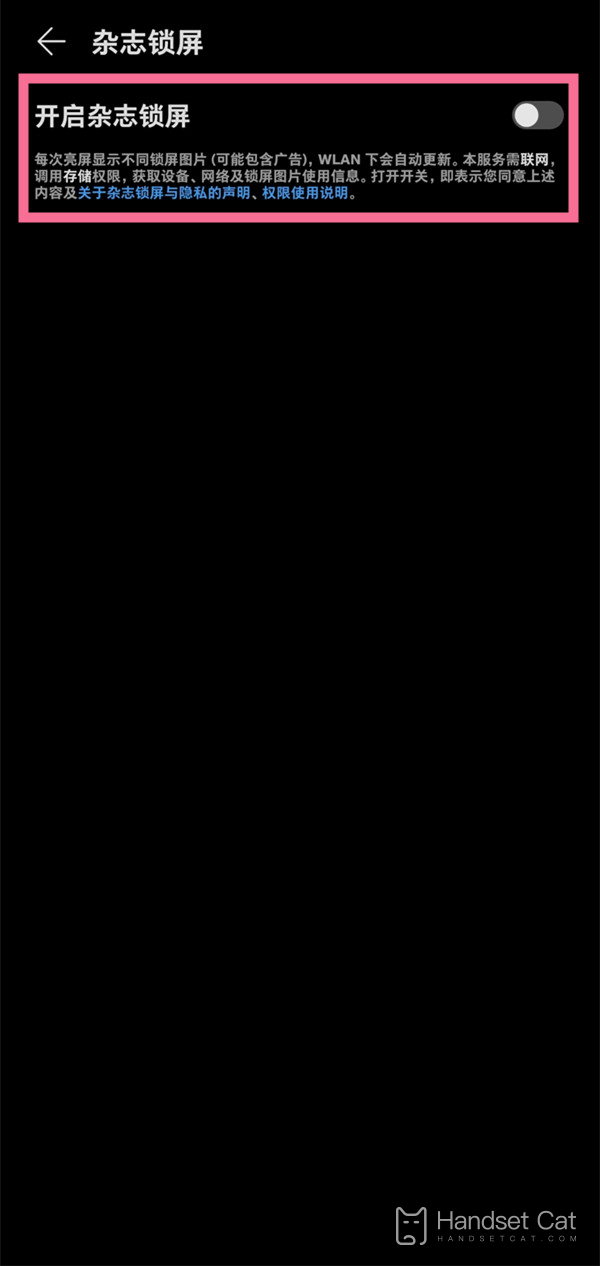
After turning on the magazine lock screen, Huawei will display the number of steps on the phone lock screen interface. If you cannot find this switch in the settings, it is recommended that you enter the theme application and turn on: Theme> My> Mix and match> Lock Screen Style> Magazine Lock Screen> Application.
After reading the above content, it is believed that most of the friends have already known the answer to how to set the lock screen steps for Huawei P60. As long as you follow the above content step by step, you can understand this feature of Huawei phones.












