How to Scan Files for Huawei P60
Huawei is very popular in the domestic mobile phone market, and has recently released new models. In addition to its official website, major e-commerce platforms have had good sales, indicating that Huawei is very excellent. Recently, some users who have already acquired new phones do not know how to scan files on Huawei P60. Below, the mobile cat editor will introduce the relevant content in detail!

How to Scan Files for Huawei P60
First, open the camera on the desktop and click on the smart visual icon in the upper left corner.
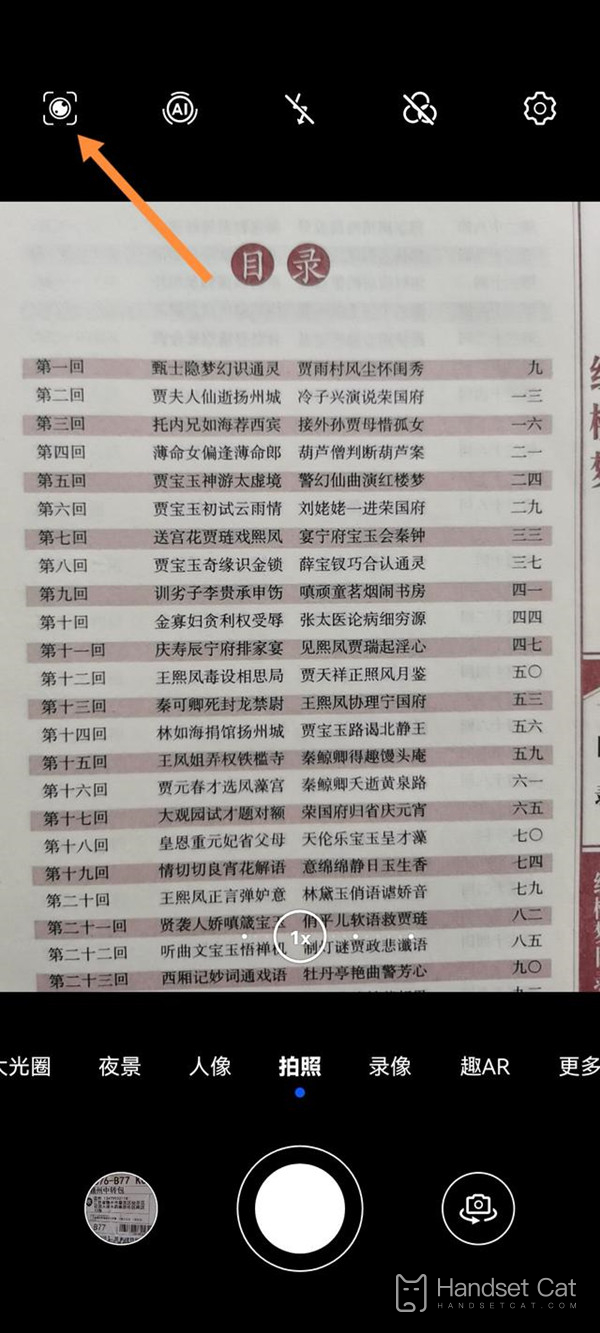
Next, switch to document scanning mode and aim at the document you want to shoot without moving as much as possible.
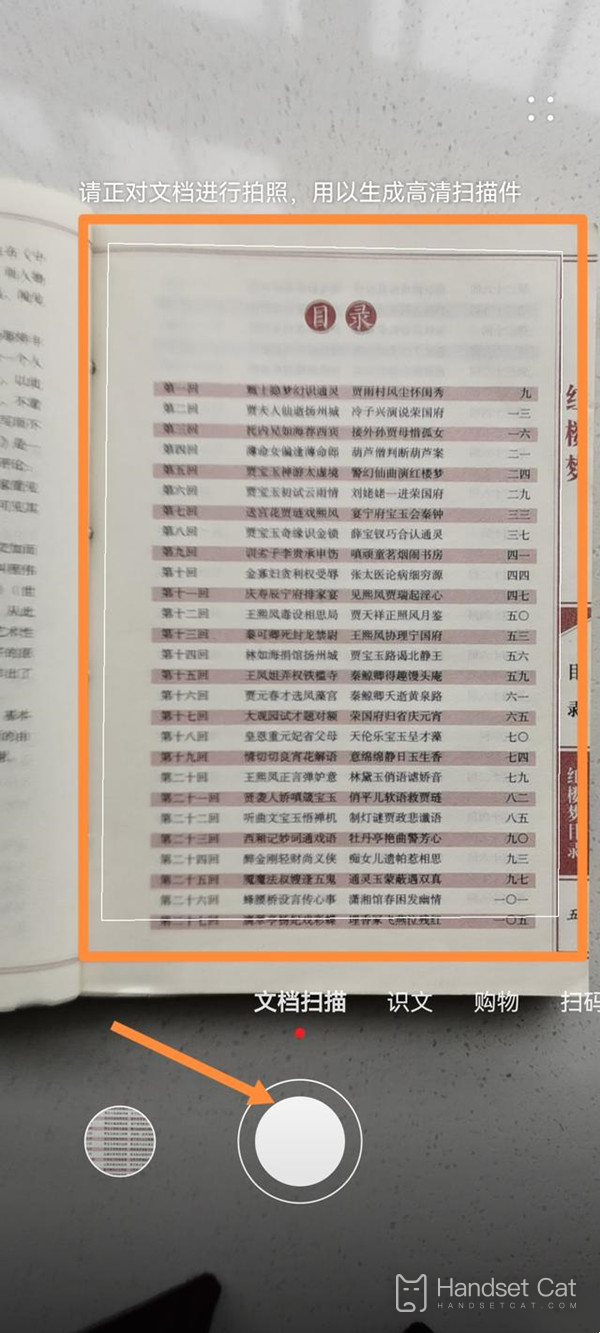
After the final shooting is completed, click √ in the upper right corner and choose to export as PDF or save.
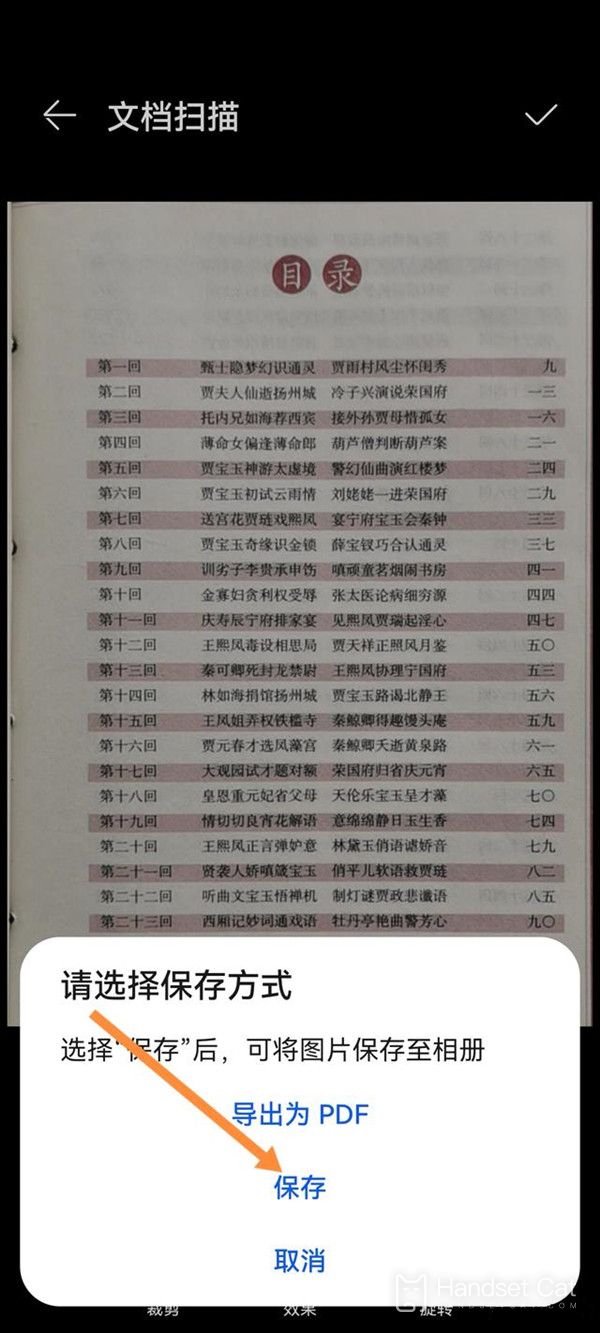
The above article provides a clear introduction to how Huawei P60 scans files. Users who have already acquired Huawei phones believe that there will be many other questions or areas they may not understand. It is recommended to pay attention to collecting a wave of mobile cats and take a look at other related article introductions.












