How to force Huawei MateX3 to power on
Huawei has just launched a brand new smartphone, which is very expensive, but also brings many new functional designs to users. Everyone knows that electronic products nowadays are very easy to break, and once damaged, they need to spend a considerable amount of money to repair. If you encounter such a troublesome situation, it is also a headache. So how can Huawei MateX3 be forcibly powered on? Now let me introduce you to reduce your worries a bit!
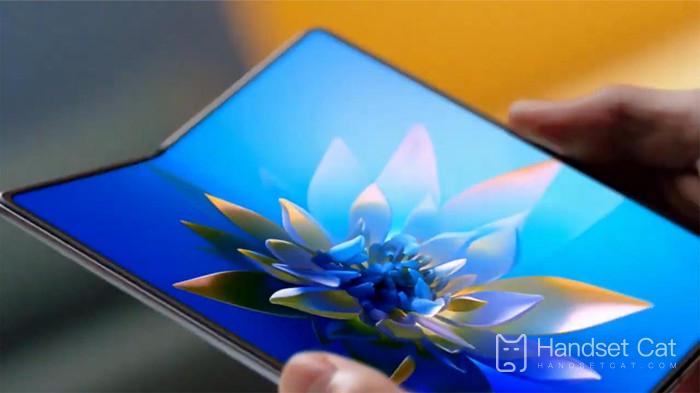
How can Huawei MateX3 be forcibly powered on? What are the methods for forcing Huawei MateX3 to power on
If your Huawei Mate X3 cannot boot up properly, you can try the following methods:
1. Press and hold the power button and volume up button until the device vibrates, then release the button, which will forcibly restart your device.
2. When the battery is low, insert the charger and keep it plugged in for at least 30 minutes, then press and hold the power button, and wait for the device to start.
If neither of the above methods can solve the problem, please try connecting your device to the computer, opening Huawei Maintenance Assistant, and attempting to repair the system error of the device.
If your device still cannot start up properly after these attempts, we suggest that you contact Huawei after-sales service for professional technical support and assistance.
The above article provides a clear introduction to how Huawei MateX3 can be forcibly powered on. Users who have already acquired Huawei phones believe that there will be many other issues or areas they may not understand. It is recommended to pay attention to collecting a wave of mobile cats and read other related articles for introductions.












