How to project HONOR Play5 Youth
Many users will choose a projector or a large screen TV when watching TV at home, but in fact, if the mobile phone has a projection function, you can easily enjoy the fun of chasing a large screen drama. Through this function, you can quickly connect the mobile phone to the TV and the projector, and use the large screen to watch the content on the mobile phone. The following small editor will show you how to project the Glory Play5 Active Edition.

HONOR Play5 Youth screen tutorial
1. Click [More Connections] in the mobile phone settings menu.

2. Click the [Mobile screen projection] option.

3. Click the name of Glory Smart Screen in the list of projectable devices.
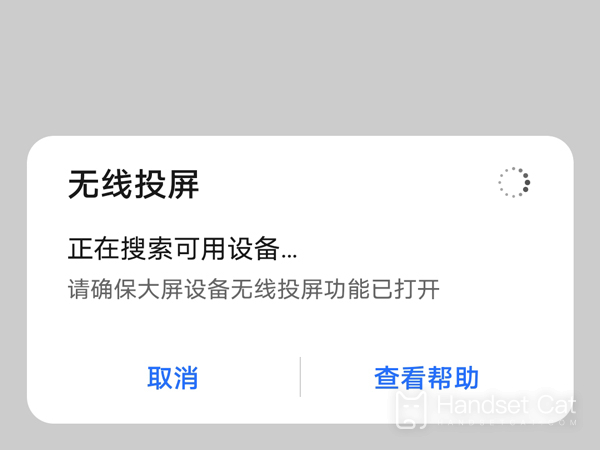
That's all for the screen projection function of Glory Play5 Active Edition. I'm sure you can find out where to set it by following the picture and text introduction above. Here, you should pay attention to the screen projection function or the network speed. If your network is unstable, it may be disconnected.













