How to set 24-hour system for Huawei mobile phones
Huawei is very popular in the domestic mobile phone market, and has recently released new models. In addition to its official website, major e-commerce platforms have had good sales, indicating that Huawei is very excellent. Recently, some users who have already acquired new phones do not understand how to set a 24-hour system for Huawei phones. Below, the mobile cat editor will introduce the relevant content in detail!
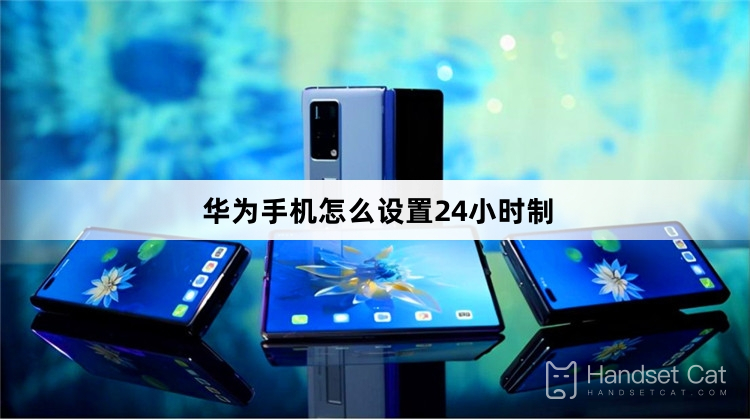
How do Huawei phones set up a 24-hour system? Introduction to Huawei's 24-hour mobile phone setup method
1. Open the 'Settings' application.
2. Click on the "System and Updates" option, and then select "Date and Time".
On the "Date and Time" page, find the "Time Format" option and select "24-hour format".
4. After confirming the changes, exit the settings application. Your Huawei phone is currently using a 24-hour time format.
The introduction of how to set up a 24-hour system for Huawei phones above is almost complete. I hope this answer is helpful to you. If there are any other questions related to Huawei phones, you can also browse the mobile cat more, which may have the answers and content you need.












