How to set up call recording for Maimang 20
Call recording is a feature that many Android phones now come equipped with. It can help us record all the call content during the call, making it easy for us to answer repeatedly in the future. It plays a significant role in both daily life and office work. So how can we set up this call recording function on the new MacMang 20 phone?
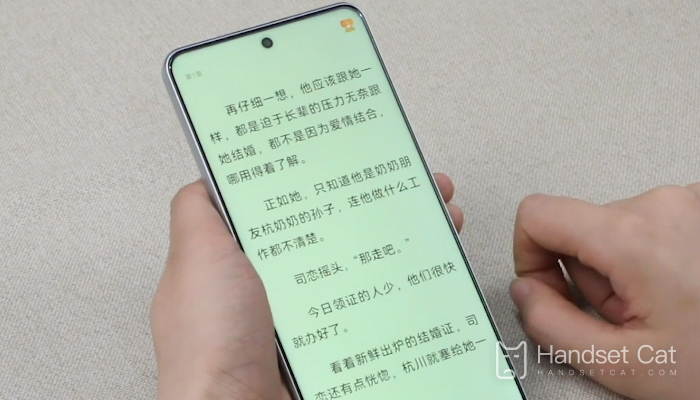
How can I record a call from Maimang 20? How to Record a Call with Maimang 20
1. Select the three vertical points on the dial> Settings> The automatic call recording function setting interface allows you to automatically record your calls when this function is enabled.
2. For phones that do not have automatic recording function or do not have automatic call recording enabled, you can click the recording button on the call interface to activate the call recording function; You can also choose to turn off or turn on the call recording function again on this interface.
3. The automatic recording object can be specified as all numbers or specific numbers.
4. The recording file generated by automatic recording can be viewed on the recorder (click on Recorder> Recording File> Call Recording), and can be played or deleted.
After reading the article, I believe my friends should understand how to record a call from Maimang 20? This feature is quite simple to operate, and its settings are actually similar to other Android phones. If you want to learn more information and tutorials about the Maimang 20, remember to keep an eye on the mobile cat.












