How to set the call show of vivo X80
Recently, many young partners who focus on electronic products have been attracted by a mobile phone, that is, the vivo X80. The vivo X80 has a very outstanding comprehensive strength in high-end mobile phones, and has attracted many young partners to become their new users. However, in use, it is a new mobile phone, and there are many questions, such as the setting method of the Vivo X80 call show. Come and have a look.

How to set the call show for vivo X80
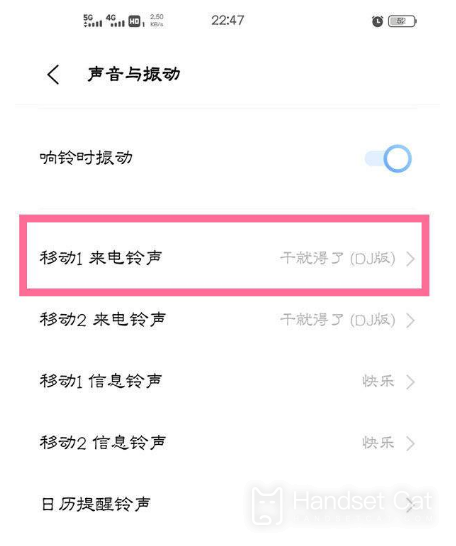
1. Open phone settings
2. Click sound and vibration
3. Click the incoming call ring tone
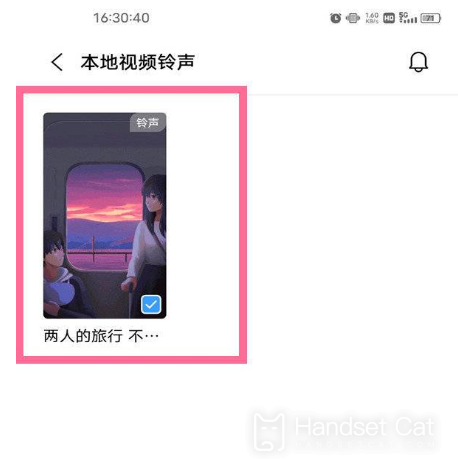
4. Click the video ringtone

5. After downloading the video ringtone, click the application
You can also select an app as the ringing tone in iTheme - Recommendation - Video ringing tone - Select your favorite video ringing tone - Download.
At present, only some models support this function, and do not support customized video ringtones.
This is how to set the call show of the vivo X80. In fact, it is very simple to operate. Now, after buying a mobile phone, other settings are set according to the user's habits, so they are different. You can set a list of settings according to your habits.













