How to apply the avatar in Redmi Note 12 Turbo
In recent years, smartphones have been equipped with an increasing number of features, many of which can bring great convenience to users in daily life. The application avatar feature is one of them. Redmi Note 12 Turbo, which is newly launched by Redmi, is equipped with this feature. However, many people do not know how to use this feature after purchasing this phone. Let's take a look at the usage method with the editor below!

How to apply the avatar in Redmi Note 12 Turbo
1. Firstly, open your Redmi Note 12 Turbo phone, locate and click on the settings icon on the desktop;

2. Then, scroll down to the application settings option in the settings interface and click to enter
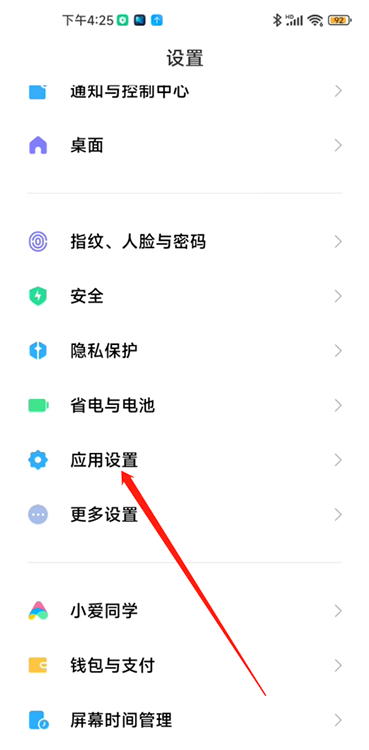
3. Finally, click on the "Application Double Open" button on the interface and then click on the switch behind the application you want to separate from!
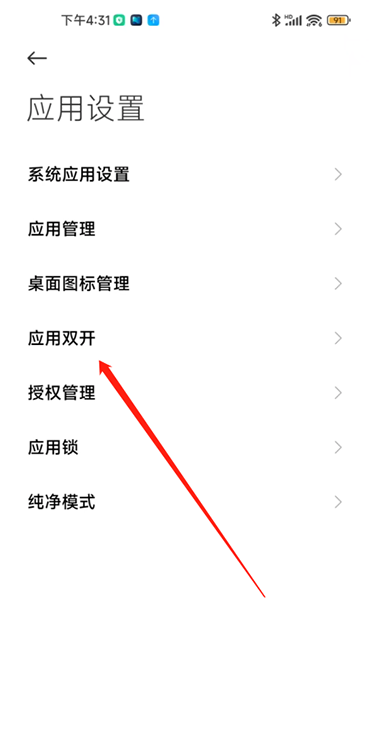
The above is the usage method of the Redmi Note 12 Turbo application's avatar function, is it easy? Basically, all applications can use this feature to double open. You can see which apps are supported in the app avatar in the settings. After you get this phone, you might as well give it a try!












