How to project the HONOR Play 5T
Compared with looking at the mobile phone screen at home, many users will choose to use the built-in projection function of the mobile phone to project the screen. After all, the larger screen looks clearer, especially when chasing dramas and watching movies, which can bring more fun to users. Here's a brief introduction to how to enable the projection function of this HONOR Play 5T mobile phone.

HONOR Play 5T screen tutorial
1. Click [More Connections] in the mobile phone settings menu.

2. Click the [Mobile screen projection] option.

3. Click the name of Glory Smart Screen in the list of projectable devices.
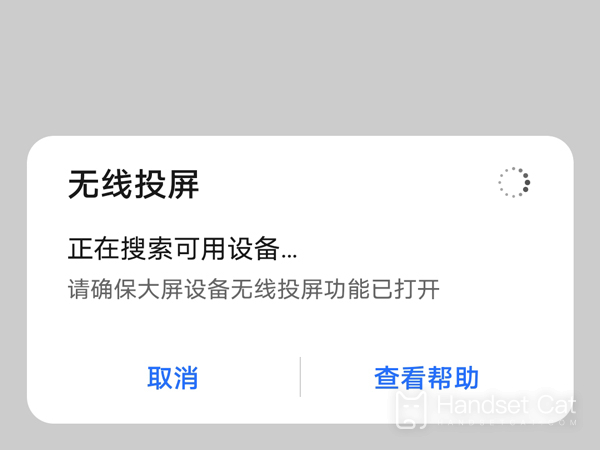
The functions of Glory Play5t are relatively comprehensive, and the operation of the screen projection function is also very simple. If you have used Glory mobile phones before, you will find that this function is relatively familiar, because the screen projection method is the same under the same operating system.













