How to customize ringtones for HONOR Play 5T
Now most users prefer to customize the ringing tone, so that it can be more obvious when receiving messages and calls, and it will not be the case that people on the street think that a direct phone rings when they hear someone else's ringing tone. However, the location of the ringing tone is different for different mobile phones and systems. Here's a little video to show you where this glorious play5T mobile phone should complete the ringing tone setting.

HONOR Play 5T ringing tone setting tutorial
1. Click [Sound and Vibration] in the mobile phone setting menu.

2. Click [Ring tone of incoming call].
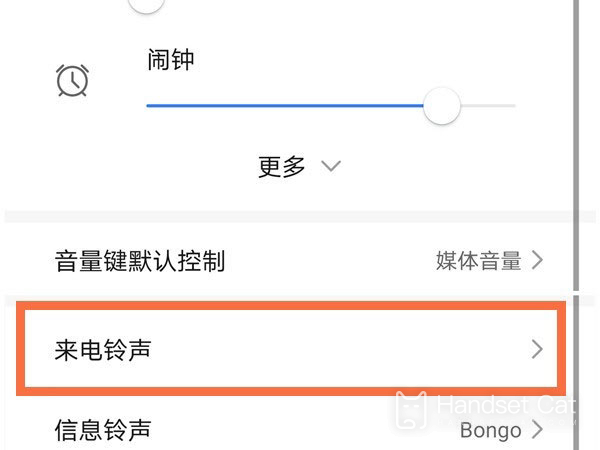
3. Click the phone card you want to set and select the ring tone you want to set.

You can also adjust the sound size of [Calls, Messages, Notifications], [Alarm Clock], [Music, Video, Games], [Calls] and [Smart Voice] on the [Sound and Vibration] page.
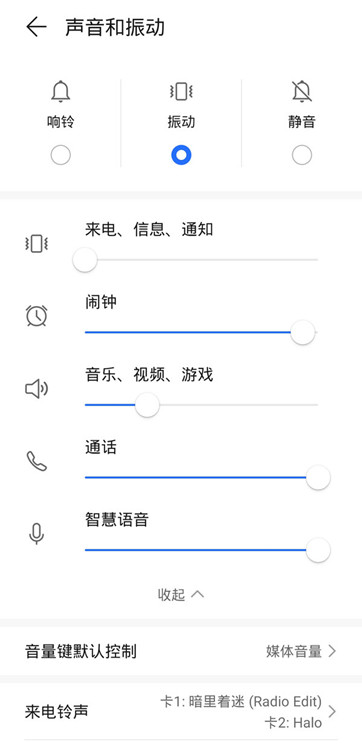
Modify [Dial tone] in [More sound and vibration settings], turn on/off [Lock tone], [Screenshot tone], [Touch tone], [Vibrate when ringing] and [System tactile feedback].
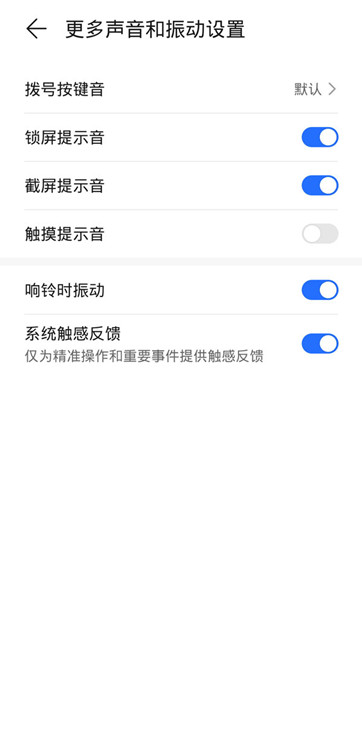
The ringtone customization of HONOR Play 5T is relatively simple. Many users can find the corresponding setting location according to the image and text information above, so that users can create their own personalized mobile devices. If you are curious about more operations of this mobile phone, please pay attention to the mouse.













