Vivo S15 electricity percentage setting method
There are many details in the settings of mobile phones, which are based on the habits of everyone. Many children prefer to operate by themselves, such as the display of electricity. The percentage is a detail that many children will set. Let's take a look at the setting method of the percentage of electricity in vivo S15.

Vivo S15 electricity percentage setting method
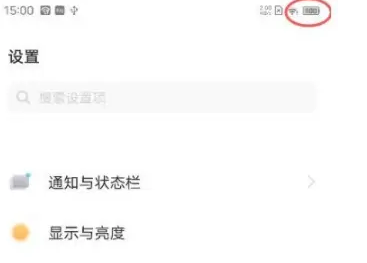
1. Click [Notification and Status Bar] in the mobile phone setting menu
2. Turn on the switch on the right side of [Display electricity percentage]
After being turned on, the remaining battery percentage will be displayed in the status bar.
The setting method of the power percentage of vivo S15 is as shown above. Although our habits are different, the details should be almost the same. Displaying the percentage of battery capacity will help Bi Jiong control the battery capacity, knowing that he should charge his mobile phone when he is a citizen.













