Vivo S15 Opening method using high brush software
There are a lot of details to pay attention to when selecting mobile phones. Some small partners are very concerned about the refresh rate. The screen refresh rate will directly affect the frame rate of users when playing games. Vivo S15 supports high refresh, but users do not need high refresh for all software, so they will open some apps. How about using high refresh software?

How to open the vivo S15 using the high brush software
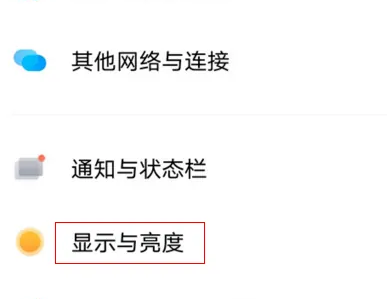
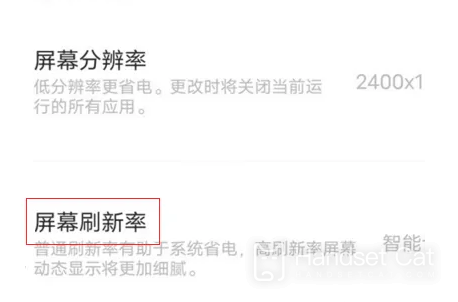
1. Open the setting interface
2. Click Display and Brightness to enter
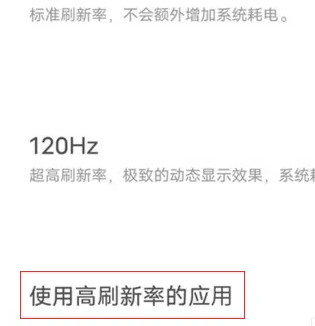
3. Enter the display and brightness interface
4. Click the screen refresh rate to enter
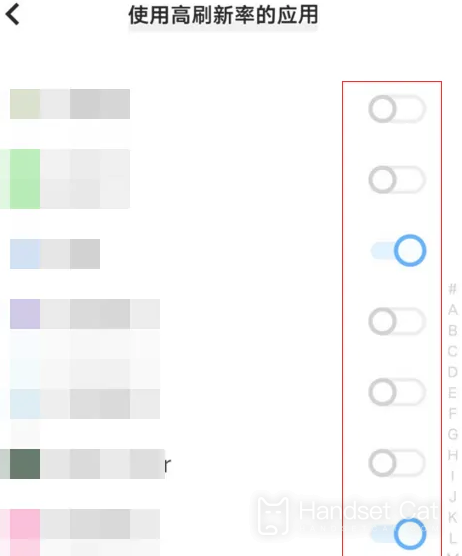
5. In the screen refresh rate interface, click the application with high refresh rate to enter
6. Enter the application interface with high refresh rate, and open the application switch with high refresh rate
Vivo S15 uses the high brush software opening method as shown above. I have to sigh that the development and upgrade of mobile phones are really more and more humanized. For many small partners, with this function, their different software can be better managed. Let's try it now.













